What is Companies House Webfiling
Webfiling service is a free online portal that enables business owners to submit statutory documents directly to the government in compliance with their filing requirements.
You can use it to file the following documents (GOV.UK links) —
With the multiple filing requirements, the advantage of using the online platform is that it's quicker than filing out paper forms. Submitting is instant, and built-in checks help users avoid errors and rejection.
How do I create my Company Webfiling Account?
To create your Companies House online profile, follow these steps —
How do I use the Company Authentication Code for Online Filing and Update Company Details?
The authentication code is a 6-digit alphanumeric code issued to each company. The code is used to file information online and is the equivalent of a company officer’s signature.
You’ll need an authentication code to file your information online via webfiling or a third-party software.
See also: Companies House Company Authentication Code for Webfiling
How to get your company authentication code
To request your code, create an account or sign in to Companies House WebFiling and follow the instructions. Your code will be sent by post to your company’s registered office - it can take up to 5 days to arrive. If your company already has a code, they’ll send you a reminder.
How to use the WebFiling and Protected Online Filing (PROOF) Service
PROOF is a free service designed to protect your company from unauthorised changes by preventing the filing of certain paper forms changing the following details —
- changes to your registered address
- changes to your officers (appointments, resignations, or personal information)
- changes to your company name by special resolution
According to Companies House, there are about 50 to 100 cases of corporate identity fraud every month, which include fraudsters hijacking companies by changing the details of their directors and registered offices.
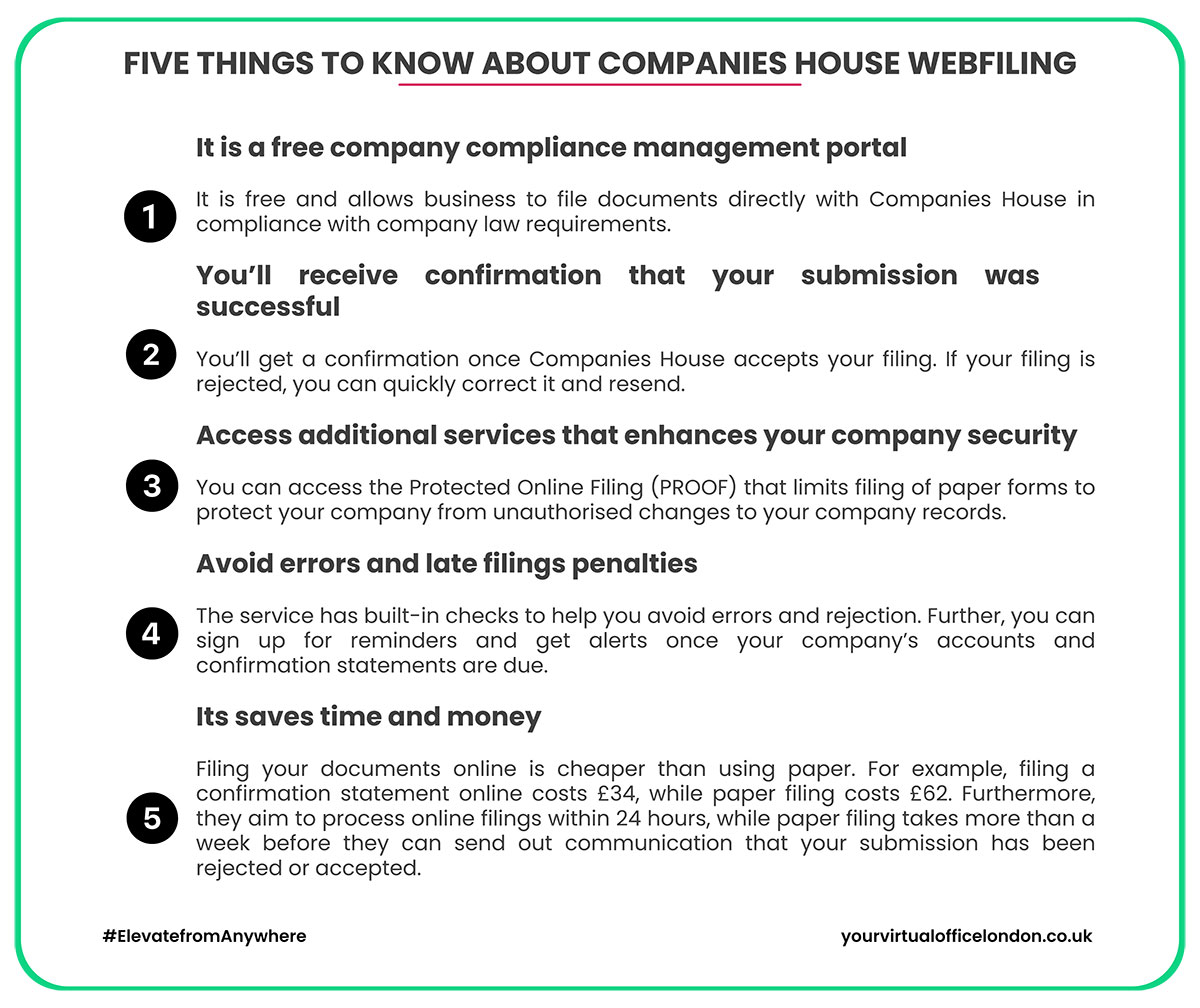
How to Sign Up for Email Reminders for key filing deadlines
The Companies House e-mail reminder service sends you alerts whenever your company's annual accounts and confirmation statements are due.
As you subscribe for the alerts you can —
- choose up to 4 people to receive a notification (including an accountant, formations, or company secretarial agent)
- file your document immediately from a link within the alert
- receive reminders more conveniently
- avoid late filing penalties by filing your accounts on time
- use less paper, contributing to saving the environment
To set up, follow the steps below
- sign into your online service account: https://idam-ui.company-information.service.gov.uk/
- Select ‘Activate e reminders’ from your company overview screen.
- Select ‘Add an e mail address’.
- Enter your e mail address (a maximum of 4 for each company).
- Follow the link in the email from Companies House to validate your e mail address.
How to File Your Company's Confirmation Statement and Other Forms or Documents
Your statement must be submitted to Companies House within 14 days of your due date.
Once you’ve logged into your online filing account, click on the “file confirmation statement” on your company overview screen.
On the screen that loads up next, you can change the date of your next statement and report if your company has admitted to trading on a market.
Click on “next” after you’ve made the necessary adjustments. On this page, you can now verify that the information Companies House holds about your business is correct and up to date.
See also: How to File a Confirmation Statement With Companies House
How to Use the Find and Update Service for Company Filings
In addition to the Web Filing, you can also use the Find and Update Company Information Service accessible through https://find-and-update.company-information.service.gov.uk/
As the name suggests, it is a portal for finding information and uploading certain information to the Companies House register.
Using the platform, you can search for a company by name, registration number, or officer. By selecting the link to a company of interest, you should be able to access information such as
- the registered address
- current and resigned officers
- date of incorporation
You’ll also be able to view the filing history and download accounts and confirmation statements if available.
Once you surface a company name, you’ll get the option for filing for that particular company. To access your Find and Update Company Information account, you cannot use your webfiling credentials. Instead, you must sign in with a Companies House email ID and password.
To sign up, you’ll need to register with an e mail address, where an activation mail will be sent.
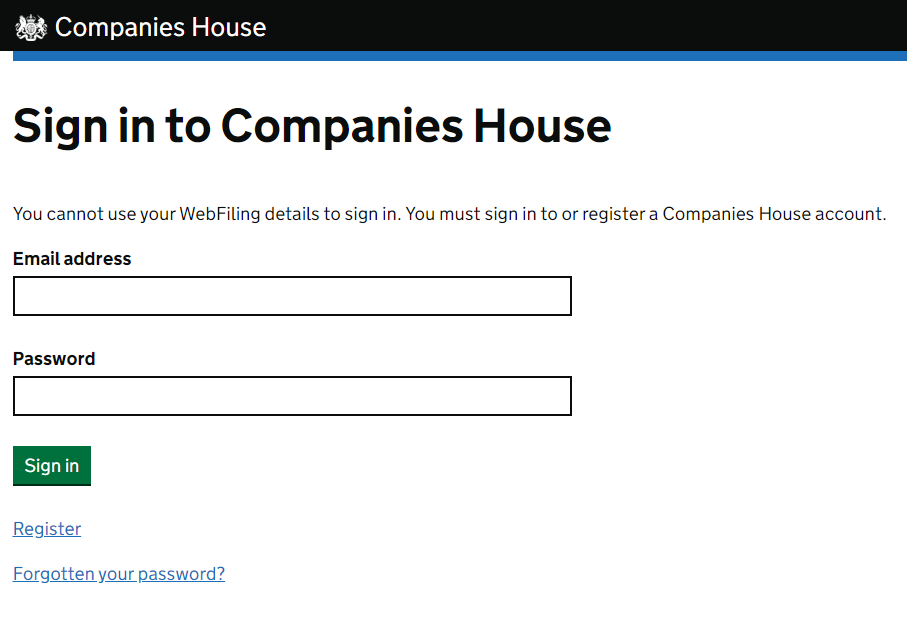
A limited company can only file abridged or full accounts and a change to a registered office using the find and update company information service. There are plans to add filings for —
- other types of accounts
- confirmation statements
- officer appointments
- changes to the company details
Summarise this Article with AI
Everything you need to know about how to get, recover, or use your Companies House, company authentication code.
The UK's GDP is among the largest in the world and thus its economy thrives even in dire times.





























