What is a Company Authentication Code / WebFiling Authentication Code?
The authentication code is a six-digit alphanumeric code issued by Companies House to limited companies. It serves as a company’s official digital signature and indicates authorisation to file online on behalf of a business.
Businesses use it to file on the following Companies House platforms —
- Companies House using WebFiling
- Find and update company information
- third-party software by a company formation agent
How do you get an authentication code sent to your company's registered office address?
To get your code, register for WebFiling and follow the steps below.
- Sign in to WebFiling.
- Select either 'Your companies' or 'File for a company'.
- Enter the company number and select where the company was registered.
- Select 'Help with authentication code', then 'I do not have an authentication code'.
Companies House will post to your company’s registered office and take about 5 working days to arrive. For privacy and security reasons, Companies House will not send your code to an email ID or tell it to you over the phone.
However, if you incorporated your company through a formation agent, you’ll most likely have the code immediately after incorporation through their online client account.
How do you request an authentication code from Companies House to be sent to a director’s home address?
In response to the impact of COVID-19, Companies House set up a service that allowed company directors to request authentication codes to be sent to their home address instead of the registered office.
To use the service, all you have to provide is —
- the company number
- to sign in to or create a Companies House account, which is different from a WebFiling account
You cannot use this service if the company:
- has filed a document online in the last 30 days
- is not based in the UK
- is not a limited company or limited liability partnership (LLP)
- is dissolved
It takes around 5 working days for an officer to receive an authentication code at their home address.
How to use your code to file online using the webfiling service
You need your Companies House authentication code for all electronic filings through the WebFiling service, including —
- Notice of change of company name
- Change of company details, including confirmation statements and return of allotment of shares
- Appoint a new director or company secretary, or termination.
- Change of registered office and SAIL address
- Annual account filings include changes in accounting reference dates and dormant accounts.
To file, change, or update your company information online, you'll need your:
- email address
- password
- company registration number
- authentication code
It's faster and cheaper to file online since paper form filing fees are higher, and it can take weeks before you get an acknowledgement that a document has been received and approved. However, the online filing process has built-in checks to decrease errors and associated rejections.
You’ll need the code for any of the following official electronic filing channels —
- Companies House WebFiling
- Find and update company information
- third-party software filing service courtesy of an accountant or the agent who formed your company.
To use third-party software, you’ll need to set up an online filing account to get a presenter ID and presenter authentication code.
See also: How to File a Confirmation Statement With Companies House.
How to change your code
You can change the company authentication code as many times as needed to something more memorable but not obvious.
If you suspect an authorised person might know the code or if your company management structure has changed, follow the steps below.
Please note the change will take effect immediately. Therefore, it is important to notify anyone who files on your behalf.
How to cancel your code
To cancel your code, log in to the web filing service and follow the steps to change the code. Once you get to step 6, click to tick the box "I wish to cancel the company authentication code."
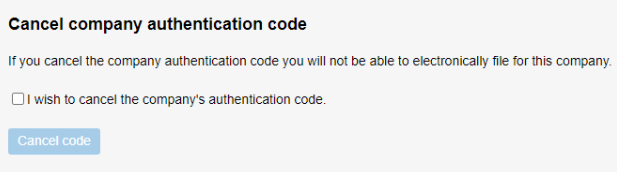
As soon as you cancel the authentication code, you can no longer file documents electronically with Companies House. You will have to submit paper filings instead.
If you wish to resume electronic filing, you will need to request a new authentication code from Companies House, which will be sent to your company's registered office address.
What to do when you have lost your company authentication code
If you find yourself in the situation of having lost your company authentication code, follow these steps to request a new one:
- Sign in to WebFiling.
- Select either 'Your companies' or 'File for a company'.
- Enter the company number and select where the company was registered.
- Select 'Help with authentication code', then 'I do not have an authentication code'.
It's important to note that if you previously had an authentication code, Companies House will send you a reminder rather than issuing a new code.
How to protect your authentication code and company details
To protect your company authentication code and other company’s details, it is essential you do not disclose it to any unauthorised person. Consider the following tips for enhancing the overall security of your company.
- Keep people on a need—to—know basis—Access to your company's sensitive information, including the authentication code, should be on a need-to-know basis. If you are working with an agent, ensure they also have a strict disclosure policy governing how they’ll handle your code.
- Do not disclose your code through unsecured channels. Avoid responding to telephone or email requests for your code from unauthorised persons. There are reported cases of fraudsters posing as Companies House and requesting the code through the phone or email. Ignore such requests.
- Change it regularly — Over time, your company’s authentication code may become vulnerable due to breaches or leaks. Therefore, it is essential to maintain a consistent schedule of changing the code to reduce the risk of unauthorised access.
Summarise this Article with AI
Everything you need to know about filing company information using the Companies House webfiling online service.
The UK's GDP is among the largest in the world and thus its economy thrives even in dire times.































