read
Explore profitable small business ideas to start in 2024! Discover how to start today, leveraging in-demand skills and addressing key market needs.
Looking to start a business in the UK? Consider this your essential guide to small business ideas that can significantly boost your finances while positively impacting your community. Whether you're considering a simple venture like a Virtual Assistant service or a more complex operation like market research or homecare services, we’ve got you covered with multiple business ideas to explore. Each section outlines the essential skills to help you assess your readiness, startup costs, and the ideal business structure.
Quick Tips for Starting a Small Business In the UK
Take time to sharpen your skills.
Explore the option of taking a skill enhancement course in an area that genuinely interests you. Alternatively, select a field where you're already actively trading or employed, as your experience can provide you with a strong foundation.
Review your employment contract to ensure that any non-compete clauses allow you to pursue a side hustle. This way, you can confidently grow your skills and explore new opportunities while staying aligned with your current commitments.
Try not to overplan before starting.
You don’t need to start with a detailed business plan. First, focus on understanding your ideas and goals, and let the details naturally develop as you gain more clarity and experience.
Establish a digital presence.
More than 90% of B2B and B2C purchases begin with an online search. By investing in a professional website, utilising social media, and implementing SEO, you can effectively attract and engage customers.
Don’t ignore tax requirements.
Overlooking tax obligations can lead to HMRC fines and legal challenges, harming your reputation. Staying on top of your taxes helps you avoid these issues and keeps your business running smoothly.
Prioritise customer experience.
Every profitable business provides exceptional customer service, which builds loyalty and inspires word-of-mouth referrals, the most effective form of marketing. When your customers have a great experience, they're more likely to share it with friends and family, helping your business grow through positive recommendations.
Don’t overlook financial management principles.
Managing your finances is crucial to keeping your business healthy. One key aspect is maintaining separate bank accounts for your business and personal finances. By practising sound financial management, you can prevent cash flow issues and position your business for long-term success.
Offer value-added services
Offering additional services that complement your main offerings helps you stand out and attract more customers, boosting your bottom line. By enhancing your value, you create more opportunities for growth and success.
High Skill Unique Business Ideas
As we delve deeper into the digital age, businesses' challenges are evolving at a pace that’s never been experienced before. The business ideas in this section stand out because they directly tackle the most pressing issues and rapidly growing concerns of our time. These ideas aren’t just limited to niche markets; they offer solutions essential for the growth and success of every organisation—and even individuals—in today’s digital landscape.
Cyber security
According to the UK Department for Science, Innovation, and Technology, many businesses and charities experience cyber attacks annually, illustrating the need for adequate protection. Cyber threats such as phishing, impersonation, and malware are not just technical nuisances—they pose serious financial risks and operational disruptions, particularly for medium and large organisations. As the frequency and impact of these breaches continue escalating, the demand for specialised cybersecurity services is rising.
Infographic on the Overview of UK Cybersecurity Breaches and Attacks In 2024.
The infographic below presents key statistics and insights on the most common types of cyber attacks, their impact on organisations, and the financial consequences of breaches. These growing threats highlight a significant business opportunity in the cybersecurity industry. By setting up a cybersecurity-focused business, you can play a crucial role in addressing these challenges, helping organisations protect their valuable data and maintain operations in an increasingly digital world.

This presents a unique and timely opportunity for entrepreneurs to establish cybersecurity-focused businesses that address these critical needs.
The possibilities are vast, from threat detection and vulnerability assessments to compliance consulting and incident response. Depending on their expertise and market demand, this variety allows business owners to target specific niches or provide comprehensive solutions.
Advantages of a Cybersecurity business
- A cybersecurity venture is one of the best business ideas to start in the UK because of its scalability. Entrepreneurs can start small, offering specialised services to a few clients, and gradually expand their offerings and client base as they gain experience and recognition in the market. This flexibility makes it attractive for those looking to grow a business over time.
- Unlike some industries vulnerable to economic fluctuations, cybersecurity remains a priority for businesses regardless of the economic climate. Protecting digital assets and sensitive data is essential, making cybersecurity services indispensable even during downturns. This resilience makes a cybersecurity business a stable and sustainable venture.
- Small—to medium-sized businesses and high-income charities often lack in-house cybersecurity expertise, making them prime targets for cybercriminals. A cybersecurity business can offer invaluable services that protect these organisations from potentially catastrophic breaches by focusing on these markets.
- Beyond the financial and operational benefits, running a cybersecurity business carries an ethical responsibility. By helping to safeguard sensitive data and protect online communities, your company contributes to a safer digital environment. This moral dimension adds value to your services and strengthens your reputation as a trustworthy provider.
How to Start a Cybersecurity company
The best registration format for your cybersecurity business is a UK limited company structure. Your business will deal with high-value clients, and an LTD provides the framework for professionalism. Furthermore, an LTD and a professional indemnity cover will protect you from personal liability and business obligations. You could also consider working with an LLP, allowing you to pair your skills with a strategic business partner.
Documents required to register a cyber security company in the UK include —
- For a limited liability company, you require an article and memorandum of association indicating a preferred company name, director and PSC details and the registered office and director addresses.
- Form LL IN01 for registering an LLP, through which you will provide the partner and PSC details and registered office address.
📋 Quick Summary
Skill requirements: Depending on your area of focus, pursuing one or more of the following certifications can significantly enhance your expertise:
Certified Ethical Hacker Certification: Specialises in ethical hacking and penetration testing.
GIAC Security Essentials Certification (GSEC): Validates foundational cybersecurity knowledge.
Certified Information Systems Security Professional (CISSP): Demonstrates expertise across multiple cybersecurity domains.
CompTIA Cybersecurity Analyst (CompTIA CySA+): Covers threat detection and response.
ISACA's Certified in the Governance of Enterprise IT (CGEIT): Specialises in IT governance and risk management.
ISACA’s Certified Information Security Manager (CISM): Emphasises managing and governing an enterprise’s information security program.
Average annual earnings: Potential income ranges from £100,000 to several million pounds annually, depending on the size, scope, and success of your business.
Startup Costs: If you and your partner already have the necessary skills, you can start with an initial investment of about £5,000, which covers registration, essential equipment, software licenses, website, and possibly initial marketing efforts.
Legal requirements: Ensure compliance with the UK General Data Protection Regulation (UK GDPR) and secure appropriate indemnity insurance to protect your business from potential liabilities.
Ideal business structure: Consider forming a Limited Liability Partnership (LLP). This type of business structure allows you to collaborate with partners who bring complementary skills, broadening your range of services and strengthening your business offering.
GDPR/ Data Privacy Consulting Firm
The UK Information Commissioner’s Office (ICO) can impose fines of up to £17.5 million or 4% of your annual global turnover—whichever is greater—for non-compliance with GDPR. However, the risks extend beyond regulatory breaches. Companies that fail to implement robust cybersecurity measures also face severe financial penalties, mainly when these failures result in privacy breaches compromising client data.
A GDPR/ data privacy firm helps businesses avoid such hefty fines by advising them on privacy issues and data security concerns.
Advantages of GDPR/Privacy Consulting Firm
- Much like a cybersecurity business, a GDPR/Privacy Consulting Firm provides critical services that every company, regardless of industry, needs to avoid severe penalties and risks associated with non-compliance. These services are essential in any economic climate, as businesses must continuously adhere to privacy regulations, making this type of firm a stable and resilient business with consistent demand.
- As an emerging and constantly evolving field, there is a significant demand for knowledgeable privacy consultants. Brands need experts who can navigate the complexities of data protection laws, making this a lucrative area for those with the right skills and qualifications.
- GDPR and privacy consulting typically involve ongoing support and training rather than one-time engagements. Once a business secures a client, effective marketing and customer retention strategies can significantly enhance that client's lifetime value, leading to increased revenue and sustained business growth.
How to Start a GDPR/Privacy Consulting Firm
Starting a GDPR/Privacy Consulting Firm is an exciting opportunity to make a real impact in a growing field. To get started, simply set up a company limited by shares, which offers the benefit of limiting your liability to the amount of your investment.
Building strong networks and engaging with potential clients is crucial to your success in this professional area. Focus on establishing yourself as a subject matter expert and thought leader. Look for opportunities to speak at industry events or contribute articles to high-value publications. This will enhance your credibility and help you connect with potential clients seeking trusted expertise in GDPR and privacy compliance.
📋 Quick Summary
Skill requirements: To establish a successful GDPR/Data Privacy consulting firm, you need a deep understanding of GDPR and other relevant privacy laws. Essential knowledge areas include data protection principles, consent management, privacy by design, and the legal requirements for data transfers to third countries. Obtaining certifications such as:
Average annual earnings: Consultants in this field typically earn between £500 to £1,500 per day. Expanding the scope of your services, such as offering ongoing compliance monitoring and training, can significantly increase your income potential.
Startup Costs: You'll need approximately £700 to cover business registration and a basic home office setup, including necessary equipment and software.
Legal requirements: Ensure appropriate indemnity insurance protects your business against potential legal claims and liabilities.
Ideal business structure: Consider establishing your firm as a Limited Liability Partnership (LLP) or a Limited Company (Ltd). Depending on your business goals and partnerships, both structures offer legal protection and flexibility.
Working From Home Businesses to Start
There’s nothing quite like the comfort and flexibility of working from home. With 16% of employees worldwide working exclusively remotely and 44% embracing a hybrid model, it's clear that flexible work arrangements are here to stay. This section highlights easy entry home business ideas you can start right from the comfort of your home.
Virtual Assistant Services
Over 4,500 VA jobs are open worldwide on LinkedIn, with new positions being added daily. With the rise of remote work, virtual assistant services are on the rise, and the market is expected to expand even further in the coming months.
Businesses seek to work with VA service providers due to their flexibility. Depending on the market, they can dial up or down the time allocated to the VA, from simple tasks like email and calendar management to more complex tasks such as content creation and social media marketing.
Benefits of a VA business
- 45% of UK businesses hired a virtual assistant. The opportunity to access cost effective local and offshore talent makes human virtual assistants a desirable option for businesses.
- Starting a virtual assistant (VA) business from home is affordable, with minimal upfront expenses. Additionally, if you're working from home because your employer doesn’t provide an office, you may be eligible for tax relief, further reducing your operational costs.
- An abundance of online resources are available to help you build and enhance the value you offer to clients. Major companies like Google and HubSpot offer free courses that can give you a competitive edge and improve your skills, making you more attractive to potential clients.
- The demand for highly skilled and results-oriented virtual assistants is on the rise. Businesses are constantly looking for efficient solutions to their problems, and VAs play a crucial role in helping them achieve their goals while reducing overhead costs.
- VA services are beautiful to small business owners because they help save on costs. By outsourcing tasks to VAs, businesses can avoid the expenses of hiring full-time staff, making VA services a highly sought-after solution.
How to Start a Human Virtual Assistant Business
Starting a Virtual Assistant (VA) business is straightforward and highly flexible. You can opt to operate as a sole trader, which eliminates the need to register with Companies House and simplifies the setup process. To get started, you can set up an online profile on platforms like Fiverr, Upwork, and LinkedIn or even set up your own website to begin attracting clients.
While the administrative burden is minimal, you will need to file a self-assessment tax return with HMRC. Operating as a sole trader is ideal for a VA business due to its low-risk nature, allowing you to concentrate on growing your client base and honing your skills without the complexities of extensive paperwork or personal liability concerns.
See also: Register Your Company and Get a Certificate of Incorporation.
📋 Quick Summary
Skill requirements: To excel as a virtual assistant, strong soft skills such as time management, communication, and organisation are essential. Additionally, obtaining certifications can significantly enhance the value you offer to your clients, including:
Google Digital Marketing & E-commerce Professional Certificate: This is for managing online marketing tasks.
Google Project Management Certificate: To effectively oversee and manage projects.
QuickBooks Certification: This certification handles bookkeeping and financial management tasks.
Salesforce Administrator Certification: To assist with CRM management and client relations.
Microsoft Office Specialist Certification: To demonstrate proficiency in essential office software tools.
Average annual earnings: The average annual earnings for a virtual assistant are approximately £24,311. However, income can increase with experience, specialisation, and various services offered.
Startup Costs: You can start your virtual assistant business with around £100. This budget should cover business registration and a basic home office setup, including necessary equipment and internet access.
Ideal business structure: A sole trader structure is often the best choice for starting a virtual assistant business. It’s simple to set up, allows complete control, and involves minimal regulatory requirements, making it ideal for solo entrepreneurs.
Digital Marketing Agency or Freelance
With over 90% of B2B and B2C sales processes beginning with an online search, the demand for digital marketing services has never been higher. As more businesses embrace the digital space with online stores to sell their products and services, the need for skilled digital marketing agencies and freelancers continues to grow. Whether it's social media management, SEO, or comprehensive digital marketing strategies, professionals in this field are in high demand, making it a lucrative and rapidly expanding industry.
Benefits of starting a digital marketing business
- In today’s competitive landscape, businesses are constantly vying for top Google rankings and innovative ways to engage their customers. This creates a strong demand for digital marketing professionals who can help companies stand out online.
- As online businesses seek creative strategies to connect with their audience through social media, email marketing, and other digital platforms, the need for skilled digital marketing specialists continues to rise. Your expertise can be crucial in helping businesses build and maintain meaningful connections with their clients.
- A digital marketing business offers exceptional scalability, making it one of the best small business ideas to start. With a wealth of resources and information readily available online, it's easier than ever to get started in this field. As you refine your skills and consistently deliver measurable results, you'll naturally attract new clients and have the opportunity to expand your services. This inherent growth potential allows your business to evolve alongside your expertise, driving increased success and revenue over time.
How to Start a Digital Marketing Agency or Freelance Business
Starting as a sole trader is advisable for a digital marketing freelancer, especially in your first year of business. This approach minimises the administrative burden of managing a Limited Company (LTD), enabling you to focus on building your client base and refining your services. As you grow your business and require more formal structures to support that growth, transitioning to an LTD can provide the necessary framework and legal protections to scale your operations effectively.
📋 Quick Summary
Skill requirements: To succeed in the digital marketing field, whether as a freelancer or an agency, you’ll need a robust set of skills, including:
Search Engine Optimisation (SEO): To improve website visibility and drive organic traffic.
Data Analysis: To interpret marketing data and optimise strategies based on insights.
Content Creation: Crafting engaging and relevant content across various platforms.
Conversion Rate Optimisation (CRO): Enhancing website performance to increase conversions.
Social Media Marketing: Managing and growing brand presence on social media platforms.
Email Marketing: Developing and executing effective email campaigns.
Fundamental Design Skills: Using tools like Canva and Adobe to create visually appealing graphics.
AI for Image or Video Generation: Leveraging AI tools to create innovative visual content.
Most of these certificates are accessible on platforms like Skillshare or Hubspot.
Average annual earnings: Digital marketing freelancers can expect to earn around £37,500 annually. Agency earnings will vary significantly depending on the scope of services offered and the client base, with the potential for substantial growth.
Startup Costs: Starting a digital marketing business requires minimal initial investment. Basic startup costs, including office setup and company registration, can be covered by around £100.
Ideal business structure: Depending on your goals and scale, you might choose between a sole trader if you are a freelancer starting and seeking simplicity and control over your business or an LTD suitable for agencies, which provides legal protection and greater credibility as you grow.
Homecare, Domiciliary and Nursing Agency
In the United Kingdom, over 950,000 people currently receive domiciliary care, a number that is expected to rise significantly as the population ages. Despite this growing demand, only around 809,000 professionals are employed in the home care service industry, highlighting a substantial opportunity for those entering this field.
Moreover, the deeply personal and empathetic nature of care services offers a unique advantage: the ability to build a strong reputation quickly. By consistently demonstrating genuine care and compassion for your clients, you can establish a trusted and respected name for yourself and your business, fostering long-term relationships and community trust.
Benefits of Starting a Homecare Business
- The need for homecare services is continually growing, driven by an ageing population and increasing preference for in-home care. This creates a steady and reliable demand for providers in this industry.
- With the right business model and a strong commitment to customer-centred values, your homecare business can experience unlimited growth. By focusing on personalised, compassionate care, you can differentiate your services and build a loyal client base.
- Starting a new business as a domiciliary service provider offers a unique opportunity to show compassion and make a tangible difference in the lives of individuals and families. Your work not only provides essential care but also adds significant value to the well-being and comfort of those you serve.
How to Start a Domiciliary Business in the UK
While you have the option to start as a sole trader or partnership, it's advisable to establish your business as a Limited Liability Company (LTD). This structure helps protect your personal assets by limiting your liability to the business. Additionally, it's crucial to register with the Care Quality Commission (CQC) specific to your region—whether in England, Scotland, or Wales—to ensure compliance with regulatory standards and to legally operate your domiciliary care business.
📋 Quick Summary
Skill requirements: To successfully operate a homecare, domiciliary, or nursing agency, possessing essential soft skills such as empathy, caring, and reliability is crucial. Additionally, the following certifications and qualifications are highly recommended:
DBS Check: In England and Wales, a Disclosure and Barring Service (DBS) check is required for anyone working in care roles. In Scotland, the equivalent is the Protecting Vulnerable Groups (PVG) Scheme. These checks ensure the safety and suitability of individuals working with vulnerable groups.
QCF Level 5 Diploma in Leadership for Health and Social Care (Management of Adult Services): This qualification is essential for those managing care services in England.
Scottish Vocational Qualification (SVQ 4) at Level 9: Required for care managers in Scotland.
Level 5 Diploma in Leadership for Health and Social Care Services (Adults’ Management): Needed for those managing care services in Wales and Northern Ireland.
First Aid and Safeguarding Training: Ensuring that you and your staff are trained in first aid and safeguarding is crucial for client safety and to comply with regulatory standards.
Average annual earnings: A well-established homecare or nursing agency can generate annual earnings of up to £464,497, depending on the scope of services offered and the client base.
Startup Costs: Initial startup costs typically range from £3,000 to £15,000, depending on the number of staff and equipment needs.
Legal Requirements: To operate legally, register with the appropriate regulatory body for your region:
England: Care Quality Commission (CQC)
Scotland: Care Inspectorate
Wales: Care Inspectorate Wales
Northern Ireland: Regulation and Quality Improvement Authority (RQIA)
Ideal business structure: Your agency should form a Limited Company (LTD), which provides legal protection and a professional business framework.
B2B Small Business Ideas
Two great business ideas are particularly impactful when it comes to helping other businesses succeed. First, market research firms play a crucial role in guiding entrepreneurs by assessing the feasibility of their concepts and staying attuned to evolving customer preferences. Second, HR-focused companies provide essential support in managing talent, ensuring businesses can attract, retain, and develop the people they need to thrive. These services are vital for the long-term success and growth of any business.
Market Research
Do you have a talent for qualitative and quantitative research methods? Are you eager to apply your skills meaningfully? Market research is essential for businesses looking to enter new markets and established companies striving to keep pace with ever-changing consumer trends and preferences. A successful UK market research firm plays a vital role in helping businesses capture and maintain their industry positions, whether as market leaders or competitive challengers.
Advantages of Starting a Market Research Company
- By offering insights into growth matrices and market trends, you can local businesses identify new markets and expand their reach. This makes your services highly valuable to companies looking to scale and capture new opportunities.
- Running a market research company sharpens your analytical skills and enhances your ability to make informed decisions. These skills are transferable and beneficial across all areas of business and personal life.
- As a market research expert, you are constantly attuned to the latest market trends and shifts, making you an invaluable asset to your clients. This deep market knowledge allows you to offer complementary services such as:some text
- Guide businesses in developing new products that meet emerging customer needs.
- Help companies assess potential risks and devise strategies to mitigate them.
- Your ability to foresee market changes allows you to advise clients on adapting proactively, ensuring they stay ahead of the competition.
By leveraging these advantages, your market research company can become a critical partner for businesses aiming to thrive in a rapidly changing environment.
How to Start a Market Research Company
Starting a market research company is a straightforward process. Begin by registering a company limited by shares, which provides a flexible and protective business structure. Generally, additional licenses are required only by your official registration if you plan to operate in specialised sectors such as pharmaceuticals. In that case, you must ensure that your market research materials comply with industry-specific regulations, such as having them reviewed by qualified personnel under the guidelines of the Association of the British Pharmaceutical Industry (ABPI).
📋 Quick Summary
Skill requirements: Strong analytical and communication skills are essential to excel in market research. These skills enable you to interpret data effectively and present findings clearly and promptly. Consider obtaining the following professional certifications from the Market Research Society (MRS) to enhance your credibility:
Additionally, a degree or certification in business, marketing, or qualitative research can be highly beneficial.
Average annual earnings: A market research firm can earn millions annually, particularly if it secures large clients or specialises in high-demand sectors. Success in capturing substantial and recurring business can lead to significant revenue growth.
Startup Costs: You will need about £2,800, covering registration, essential equipment, and initial marketing expenses to get your business off the ground.
Legal Requirements: In the UK, there are generally no special legal requirements for market research companies. However, additional regulations may apply if your research involves specific sectors, such as pharmaceuticals. For instance, the Association of the British Pharmaceutical Industry (ABPI) requires that market research materials be reviewed by qualified personnel to ensure compliance with their Code of Practice.
Ideal Business Structure: A Limited Company (LTD) is the perfect business structure for a market research firm. It offers legal protection and a professional framework that supports business growth and credibility.
Recruitment and Staffing Agency with Corporate Wellness Programs
The HR landscape is rapidly evolving, shaped by the rise of artificial intelligence and a shifting focus towards efficiency over creativity and quality. In this dynamic environment, the role of corporate wellness programs is becoming increasingly crucial.
A staggering 91% of UK companies report difficulties filling job roles and retaining talent, while 64% of small businesses face similar challenges in retaining skilled staff. As companies grapple with these issues, they often become frustrated by the constant cycle of hiring, training, and losing employees to better offers.
By integrating corporate wellness programs into your recruitment and staffing agency, you can provide a comprehensive solution to these challenges. These programs help attract top talent and enhance employee well-being and loyalty, reducing turnover rates and driving long-term success for your clients in a market where talent retention is vital; offering such holistic services positions your agency as a critical partner in fostering a thriving workforce.
Advantages of Starting a Staffing Agency Business
- Running a staffing agency allows you to make a meaningful impact by helping businesses find the right talent while enabling individuals to fulfil their potential. You play a crucial role in connecting people with opportunities that align with their skills and aspirations.
- The ongoing need for staffing solutions ensures your business remains in demand. Whether the economy is booming or facing challenges, companies will always require skilled professionals to fill positions, making your services essential and resilient.
- You can hit the ground running as soon as you set up your agency, especially if you have a strong network. Even without an established network, you can leverage job boards and collaborate with companies seeking to fill positions. There's always someone looking to hire, providing immediate business opportunities and the flexibility to scale as you grow.
How to Start a Recruitment Business
Registering your business as a private limited company provides you with legal protection and a professional framework. Once registered, you'll be ready to start building your client base and placing candidates.
📋 Quick Summary
Skill requirements: Chartered Institute of Personnel and Development (CIPD) Qualifications:
Level 3 Foundation Certificate: Ideal for those new to HR, providing a solid foundation in human resources principles.
Level 5 Associate Diploma: Designed for individuals with some HR experience who want to advance their careers.
Level 7 Advanced Diploma: Tailored for experienced professionals aiming for strategic roles in HR. Achieving Chartered Member status through this level demonstrates high-level HR expertise and leadership capabilities.
Average annual earnings: Once you are well established, expect to earn an average of £32,500 per year, with the potential for higher earnings as your agency grows and you gain more clients.
Startup Costs: Starting a staffing agency typically requires around £1,000, covering registration and basic initial costs, making it a relatively low-cost venture.
Legal Requirements: There are no additional legal requirements to start a staffing agency beyond standard business registration.
Ideal Business Structure: A Limited Company (LTD) is the recommended structure, offering legal protection and a professional framework for growth.
read
Everything you need to know about registering for self assessment, applying for a UTR number for your company, or filing tax returns.
🔑 Key Highlights
- UTR serves as a unique identifier for businesses and individuals, including sole traders.
- Once assigned, the number remains valid for the lifetime of the individual or business entity.
- The number provides access to various online services HM Revenue and Customs offers, enabling taxpayers to manage their accounts, submit tax returns, and stay updated on their financial obligations.
What is a Unique Tax Reference Number?
HMRC issues a unique taxpayer reference comprising ten digits (e.g., 0123456789) to all taxpayers, whether they are limited companies, self-employed individuals, or sole traders.
Personal UTR numbers are issued immediately after a self-employed individual files for self-assessment, while UTR numbers are given directly after incorporation.
Why do I need a UTR Number?
UTR numbers are unique to the holder and, therefore used to identify a person or business for the purpose of taxation. Limited companies use UTR as a reference number when they are -
- Filing returns to HMRC;
- Communicating changes in their accounting period;
- Informing HMRC about changes in their registered details or company structure or
- Transitioning from active to dormant company.
Individuals on self-assessment use a UTR for reference when communicating to HMRC in the following instances —
- File a self-assessment tax return online or via post;
- Work with accountants or other financial advisors;
- Determine their tax bill and pre-pay taxes;
- Claim refunds;
- Track compliance with tax obligations; and
- Ensure accurate record-keeping for tax-related matters.
The reference number helps HM Revenue and Customs track earnings, calculate their liability, and monitor the fulfilment of tax obligations.
How to Register for a UTR Number From HMRC as a Self-Employed Sole Trader
You will be issued a UTR number during self-assessment registration or when forming an LTD company. To enroll for self assessment with HMRC online, you’ll need a Government Gateway ID and password. If you do not have a business account, you can create one if you are -
- Self-employed as a sole trader
- A business partner, or
- You need to pay for any other reason; for example, you earn income from a rental property.
🛈 Information box
If you’re self-employed, you’ll need to sign up for UTR and Class 2 National Insurance by filling out a CWF1 online form and posting it. Once you register, you’ll get your UTR number by post in 15 days or 21 if you are abroad.
If you’ve joined a registered partnership, print and post from SA401, or create your Government Gateway credentials and do it online.
For any other reason, you’ll need to provide your full name, postal address, telephone number, and UK national insurance number and indicate why you are registering for self-assessment.
To avoid fines, remember the deadline for when you must file returns.
However, if you’ve ever registered but have not yet received your UTR number, contact HMRC directly through the self assessment helpline on 0300 200 3310. They will post it to you, and this takes around ten days.
Take time to memorise your number, just like your National Insurance number, it’s yours for life.
How to find your UTR number online?
If you’ve forgotten your UTR number, there are several ways to retrieve it.
✅ Insight
You can get the number on your personal tax account or the HMRC app, accessible as an iOS App from the App Store or Android App from the Google Play Store using your Government Gateway ID and password to access your details.
Most of your documents from HMRC will show your UTR number; refer to any tax returns letters you receive or forms such as a P60 or P45. Your corporation UTR number will also be printed on your payslip.
See if you can find your UTR number in any of the following resources —
- Get your registered name and number for a ltd company and request your corporation tax UTR online.
- Search through your online Self-Assessment account on the HMRC website.
- Check your “Welcome to Self Assessment letter” (Letter (SA250) sent by HM Revenue & Customs.
- In your “Corporation Tax Information for New Companies” letter (CT41G) sent by HMRC to the official company address
- Any official correspondence, letters, or notices sent to you by HMRC, for instance, notices for tax payments or statements of accounts.
- Previous self assessment, company tax returns and other documents.
However, if you still can’t access previous tax documents (or you want to check your company UTR number), get in touch with HM Revenue & Customs through the self assessment helpline, and they’ll post it to you in 10 working days, or to the registered company address in case of a company utr number.
How do I get a UTR number if I am a Non-Resident?
The law requires non-residents to pay taxes on their UK earnings but not their foreign income. If you are a non-resident, you can apply for UTR through the Government Gateway with the necessary credentials. To get them, you’ll need to have lived in the UK at some point and at least have a National Insurance number (NINO).
If you do not have NINO, it is possible to register for self-assessment using form SA1, used by those who need to register for UTR number for reasons other than self-employment. As you fill out the PDF, indicate the reason for not providing your NINO.
Next, you will be asked why you must complete a tax return. Some of your options include if you are -
- Receiving annual income from a trust or settlement;
- Earning an annual income of over £100,000;
- Getting untaxed income that cannot be collected through your PAYE tax code;
- Earning Income for Child Benefit purposes of over £50,000, and you or your partner is entitled to receive Child Benefit payments on or after 7 January 2013; and
- Required to pay Capital Gains Tax to pay.
If you have other reasons for completing your returns, you will be required to give the relevant details.
Once you obtain a UTR number, you can create a Government Gateway account, sign up for HMRC online services, and file self assessment tax returns.
For a non-resident company or a collective investment vehicle (CIV) that operates in the country or owns UK-based assets such as shares or land, you are liable to pay your company tax using form CT600 corporation tax return. To file your returns, you will need to provide the following details —
- Company name (prior names if applicable), registered overseas address, and all contact details.
- Date of incorporation
- Name and addresses of directors
- The date you became liable for company tax
How do I register for a Company UTR?
To record your company as “active” with HMRC for tax (this must be done within three months of starting any form of business activity or receiving business-related income), you’ll have to provide the following details:
- Company name and company registration number (CRN);
- Trading start date (this will determine the start date of your initial corporate tax accounting period);
- Main address where your business activities are active (this doesn’t have to be your registered office address);
- Outline your company’s principal activities (your SIC code will be needed here).
- The date your company accounts will be noted is also known as the “Accounting Reference Date (ARD).” It is the anniversary of the last day of the month of your business formation;
- Any other information on whether you’ve taken over an existing company/or are part of a group; and
- Comprehensive details of all company directors (names, addresses, National Insurance number).
If applicable, any information regarding the appointment of an agent (accountant/tax advisor) who handles your company’s tax-related issues.
How long does it take to get a UTR?
How long it takes to get a UTR depends on your circumstances.
- Individuals register for self assessment online and get their UTR number within ten working days.
- Non-resident individuals with all the necessary documentation can get their UTR within 21 working days after enrolling for self assessment on the HMRC website. Non-UK resident landlords can register for the Non-resident Landlord (NRL) scheme by calling or writing to HM Revenue and Customs using the following details:
|
|
- For a limited company registered with Companies House, HMRC will automatically get a notification of their formation and send their UTR number within 14 days of incorporation.
- Non-resident corporations must register for corporate tax within three months of becoming liable to pay UK corporate tax. If the corporation has a Government Gateway User ID, HMRC will send the code online. If not, the company will need to create an account and allow up to 8 weeks to process the registration and get access codes to your overseas address.
I lost my UTR number; what do I do?
For lost UTR, don’t worry. Simply look through your correspondence with HM Revenue & Customers. If you cannot trace it, you can call HMRC on 0300 200 3310 to ask about your number and +44 161 931 9070 for those outside the UK. HMRC cannot give your UTR number over the phone, but they’ll send it to you by post in 10 working days.
What is the difference between a UTR Number and a Tax Code?
A UTR number and tax code are tax-related numbers in the UK but for different purposes. A unique tax reference is a 10-digit number identifying an entity for taxation matters issued by Her Majesty Revenue and Customs (HMRC) to individuals or companies.
On the other hand, a tax code is used to identify employers, pension providers, and taxpayers within the context of withholding tax that combines numbers and letters with a distinct meaning. The numbers in a tax code represent the tax-free income an employee can earn in a year, while the letter reflects the employee's situation and how it affects the employee. Therefore, tax codes are not static (they change every year) and are not unique to individuals, and there are situations where two or more people with similar tax dynamics can have the same code.
Currently, the most common tax code is 1257L, which means you can earn up to £12,570 before HMRC requires you to pay your income tax. The letter L means the employee is entitled to the standard tax-free personal allowance. Other letters, such as M, mean the employee has received a transfer of 10% of your partner’s Personal Allowance.
What is a tax return?
Taxpayers must file annual returns with HMRC by post or online, declaring their income and any other relevant financial details helpful in calculating tax liability and scheduling payments or requesting refunds in case of an overpayment. The form is called self assessment because each individual is responsible for reporting their income.
What are the Self Assessment deadlines?
To not miss a deadline, you first need to know that tax dates do not go according to calendar years and are filed in arrears (for the previous year’s income). For instance, when submitting forms in 2023, you are reporting based on 2022 income.
The present tax year starts from April 6, 2023, to April 5, 2024, shortened as 2023/2024, and HMRC requires that self assessment returns be filed by October 5, 2024, if it was your first time filing. Midnight October 31, 2024, and January 31, 2025, are the deadlines for filing a paper tax return and online filing, respectively. HMRC also requires that you pay taxes you owe by January 31, 2025.
Who needs to file a self assessment Tax Return?
In the UK, most people pay tax at source in the form of PAYE (Pay as You Earn) and are not required to file for self assessment. However, according to HMRC, you must file a self assessment tax return (known as an SA100) if, during the tax year, you were -
- Self-employed as a ‘sole trader’ and earned more than £1,000 (before taking off anything you can claim tax relief on);
- A partner in a business partnership, a minister of religion, or a trustee;
- A resident or non-resident who earned over £2,500 in terms of an untaxed interest, rental income, commission, etc;
- Earned over £10,000 before tax in savings and investments or have You have an annual income of £100,000 or more before tax;
- You have capital gains income received by selling or giving away shares or any other relevant asset;
- Had a total taxable income of above £100,000; and
- Had to pay the High Income Child Benefit Charge.
If you need clarification on your situation, please write to us at info@capital-office.co.uk, and we will give you all the information necessary to make a sound decision.
How do I file a Self-Assessment Tax Return Online?
You can file online using form SA100 if you are self-employed and must submit returns for reasons such as receiving rental income.
However, to file returns for a —
- Partnership use the Partnership Tax Return (SA800);
- Trust or an estate files through the Tax and Estate Tax Return (SA900);
- Non-resident using the Residence, remittance basis, etc. (Self Assessment SA109);
- Report chargeable events, such as the maturity of a life insurance policy, by filing the electronic flat text file specification (previously called magnetic media specifications) — for UK insurers only or the HMRC chargeable events spreadsheet;
- Minister of religion by supplementary pages SA102M; and
- SA103L for Lloyd's underwriters.
How do I pay my tax bill?
You can pay your self assessment tax bill by 31 January for taxes owed from the previous year through -
- Online or telephone banking (Faster Payments);
- Debit or corporate credit card online;
- Your bank or building society;
- Your online bank account;
- CHAPS or Bacs
Note that HMRC’s banking address is:
Barclays Bank PLC1
Churchill Place
London
United Kingdom
E14 5HP
What are the Self-Assessment Tax Bill Deadlines?
Submitting returns is complex; you must get the timing right to avoid penalties. Note taxation forms are not submitted based on calendar years but tax years and are filed in arrears (for the previous year’s income). For instance, if you are filing returns in 2023, you are filing for 2022 income.
✅ Insight
The present tax year starts from April 6, 2023, to April 5, 2024, shortened as 2023/2024, and HMRC requires that Self-Assessment returns be filed by October 5, 2024, if it was your first time filing. Midnight October 31 and January 31 (the following year) are the deadlines for filing a paper tax return and online filing, respectively. HMRC also requires that you pay taxes you owe by January 31.
How do you apply for a Company UTR number?
When you set up your LTD company, Companies House automatically sends a notification to HMRC to issue you with a Unique Taxpayer Reference (UTR) number.
What is the difference between a Tax Rebate and a Tax Refund?
Both terms refer to an after-tax refund a taxpayer receives after overpaying their tax invoice. The refund (rebate) refers to the sum you receive from the government when your taxes exceed your actual tax liability.
How do I file my first tax return online?
If this is your first time filing a tax return, begin by enlisting for self assessment. Complete the registration process online on the GOV.UK website. Once registered, you will be assigned a Unique Taxpayer Reference (UTR) number.
Next, gather documents such as P60, P45, and any other relevant tax paperwork. With your documents in hand, determine if you can file online or if you ought to use commercial software and follow the appropriate instructions. The deadline for submitting your tax return is midnight on the 31st of January, following the end of the tax year, and you should always expect to receive a confirmation from HMRC that they have received your return.
Any taxes you owe must be paid by midnight on the 31st of January following the end of the tax year. Various payment methods are available, including online, phone, or postal.
Remember, you can contact HMRC for support if you encounter any questions or require assistance with the tax filing process.
read
When you first register a Limited company with Companies House, Companies house will send you a company authentication code to your registered office address.
When you first register a Limited company with Companies House, Companies house will send you an authentication code to your registered office address. Normally this can be from 4 days to 4 weeks from our personal experience, if you are using our registered office address this will be sent out same day 1st class.
What to do when you have lost your companies authentication code
If you are unable to locate the letter that contains the authentication code you will be able to log on via the Companies House website. If we have formed the company for you, we will be happy to do this on your behalf, otherwise if you have formed this yourself you just log onto the WebFiling factily provided by Companies House. If its your first time of using the online WebFiling facility you will need to register your details. Using this method is quick and efficient and can save you valuable time.
Can I change my authentication code?
Yes you can change your authentication code by writing to Companies House and request that you would like to change this. You will need to write the request on official headed paper and it will need to include the following details:
- The name of the company
- The registered office address
- The company number
- The current authentication code
- The new authentication code you would like to use
- The full name of the director and shareholder
Why do I need the company authentication code?
The code is very important, it is used for on-line filing via the Companies House website. The authentication code will allow you to file annual returns online, file annual accounts, change and update the companies details such as directors, shareholders and secretary`s. You will need to keep the code safe as anyone who has access to this code will be able to logon and edit the information easily.
Additional insight: Companies House Company Authentication Code for Webfiling
Your Virtual Office London are the original company formation agents
We have been helping business owners form companies for over over 40 years. Our team is one of the most experienced in the country, from historic company searches to simple partnership formation we are able to help your business. Whatever your question please don't hesitate to get in touch with the team, we look forward to hearing from you.
read
Find out how to file confirmation statements using form CS01 (formerly AR01 annual return) and report changes to your company information.
🔑 Key Highlights
- On 30 June 2016, Companies House introduced the confirmation statements to replace the annual return form AR01, reshaping the regulatory landscape for companies.
- Its main objective is to “confirm” company information Companies House holds is correct and current.
- All UK-registered companies, including dormant and non-trading businesses, are required to file an annual confirmation statement.
What Is a Confirmation Statement?
It is an annual statutory filing requirement for UK private limited companies and LLPs, which verifies that your business particulars held by Companies House are correct at a specific date. You must file at least one confirmation statement at least once a year.
By complying with the requirement, companies uphold transparency and guarantee the accuracy of corporate information within the public domain.
What Information Is Included in a Confirmation Statement?
Before submitting your confirmation statement, search for your company in the public register to review the information Companies House has on record for your company.
Examine it and identify any incorrect or out of date info.
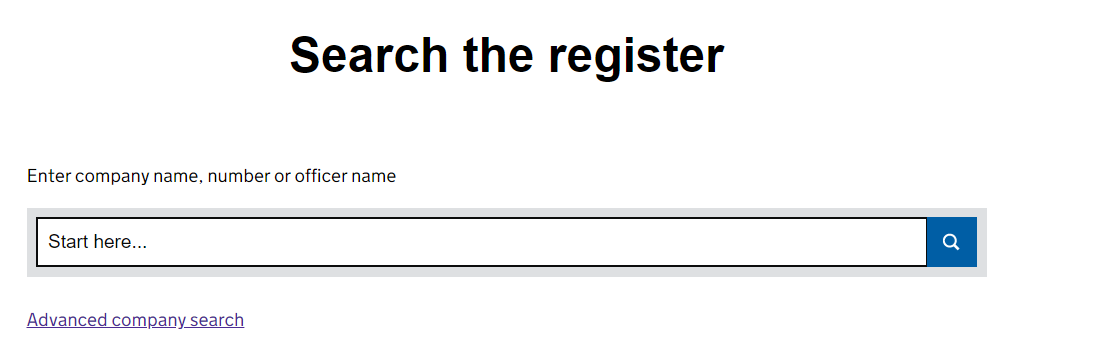
Based on what you find, prepare and submit your confirmation statement to “confirm” the accuracy of your company details or make any required amendments.
The company data to assess in the register which is what you’ll be confirming as accurate in your statement includes —
- Registered office address;
- Single Alternative Inspection Location (SAIL);
- Company officials include the director, secretary, and LLP members;
- Standard Industrial Classification (SIC) codes (i.e., the company’s principal business activities);
- People with Significant Control;
- Exemption from keeping a PSC;
- Name of each shareholder
- Shares held by each
- Statement of Capital which includes -
- Total number of issued company shares
- Share class or classes
- Total number of issued shares of each share class
- Total nominal value of each share class
- Aggregate amount unpaid
- Prescribed particulars of the rights attached to each class of share
- Currency of the share value
- Trading status of shares
🛈 Quick Reference
According to the Economic Crime and Corporate Transparency Act, existing companies with a confirmation statement date from 5 March 2024 must give a registered email address when they file their next statement. Further, starting on 4 March 2024, new companies must provide a registered email address in their application for incorporation. The email address will not appear in the public record.
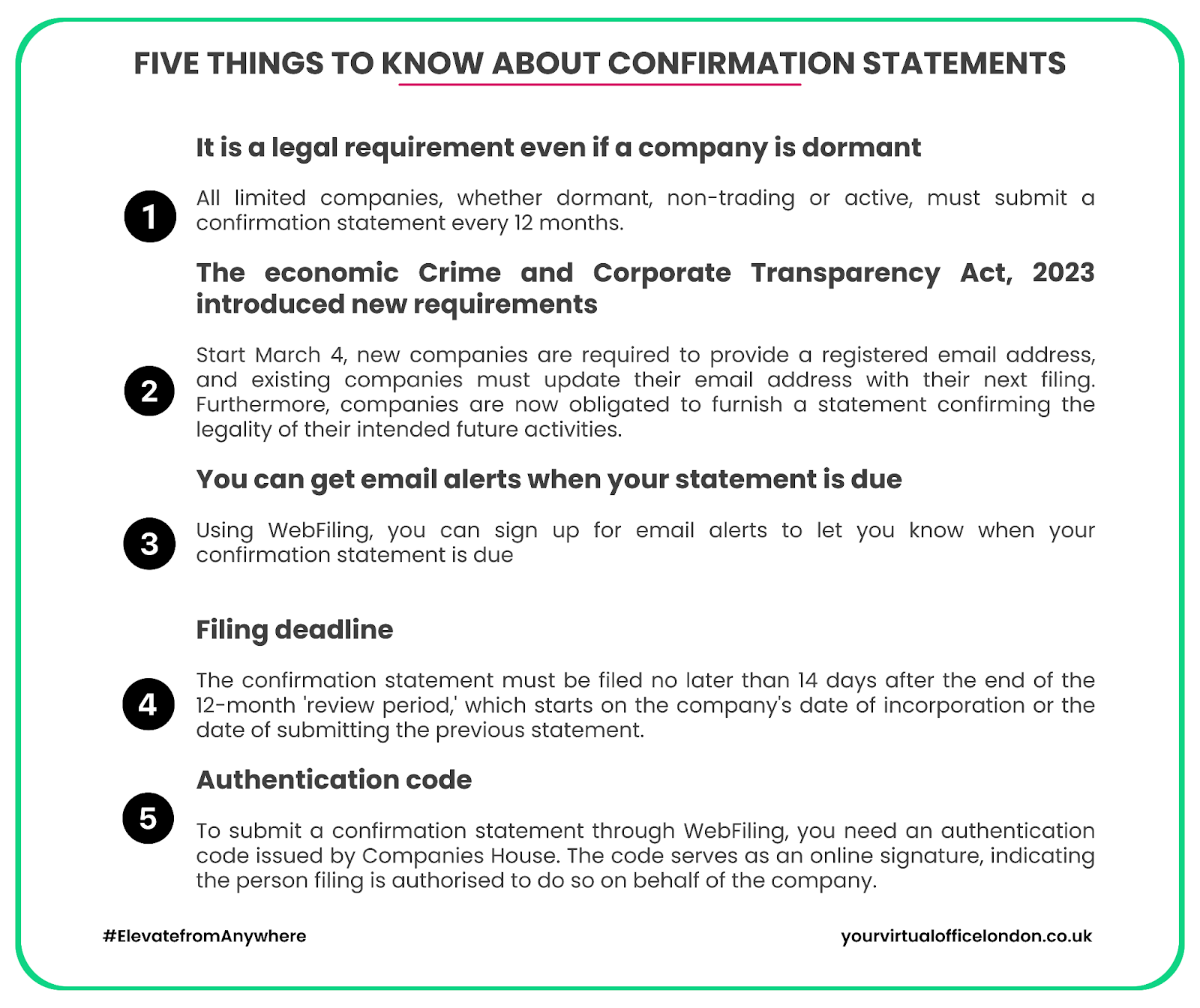
How to File Your Confirmation Statement With Companies House Online and Make Changes to Your Company Information
To hand in your confirmation statement and update your company details online with Companies House every 12 months, follow these steps:
- Use the Companies House search service to retrieve the current information they have on your company.
- Assess if any changes have occurred since the last confirmation statement filing. Even if your company is dormant, not trading, or no changes have occurred, filing remains a mandatory requirement.
- You can only report the following changes through your confirmation statement —
- SIC codes
- Shareholder details
- Statement of capital
- Trading status of shares
- Exemption from keeping a PSC register
Please note that the following changes are reported through other Companies House forms.
- Company name;
- Registered office addresses;
- Constitutions;
- Director or secretary;
- Changes in the address where statutory registers are kept or
- PSCs information.
For a more detailed guide, refer to the comprehensive information provided in this GOV.UK guide.
✅ Insight
The confirmation statement validates that the limited company or LLP records as held by the Registrar are accurate and current. As a result, every existing company, regardless of its trading status, must confirm this information annually.
To file your statement follow the steps below –
- Sign in to Companies House WebFiling – or register if you haven’t already
- Click on ‘Your Companies’ in the second option on the bottom menu.
- Enter your company number in the search box.
- Click on the click on the ‘file confirmation statement’ on your company overview screen.
- On the screen that loads up next, you can change the date of your next statement and report if your company has been admitted to trading on a market (stock exchange).
- Click on “next” and you’ll then have the different areas that the system will ask you to confirm. These are —
- Is the registered office address correct?
- Are the officer's details accurate?
- Are company records held at a single alternative inspection location?
- Is the Standard Industrial Classification Code correct?
- Is the statement of capital accurate?
- Are the shareholders and their indicated particulars correct?
- Are the details of the people with significant control current?
If there is any detail that does not reflect a recent filing, you are required to complete the relevant form and ensure that the details are reflected before filing the confirmation statement to Companies House.
Once you confirm everything is correct, click on the ‘confirm’ check box and submit.
❌ Warning
Remember, the statement simply confirms that the information the Registrar holds about your company is accurate and up to date. Therefore, you may need to file a separate form if there is any discrepancy.
After clicking on ‘Your Companies’ at the top menu and clicking on the relevant company you want to file for, click on the ‘Company Overview’ link on the left panel. Once the page loads, you’ll see a blue button on the top right-hand corner labelled ‘all forms.’ You can now use any required form to update any information that is out of date, and once done, continue the process of filing the statement.
When Is My Confirmation Statement Due?
You need to file a confirmation statement within 14 days of every 12 months from the date of incorporation. After the first year, subsequent statements should be filed every 12 months from the last confirmation statement date.
The period between the first statement and the date when the next one is due is, known as the review period. For instance, if your company files a confirmation statement on 30 September 2024. Your next review period starts on 1 October 2024 and ends on 30 September 2025.
Remember, all limited companies and limited liability partnerships, even those with no changes to report, are required to verify their company information is correct and up to date.
✅ Insight
You can file a statement at any time during your review period, as often as you like or as soon as any reportable changes occur in the company. With each filing, a new review period begins from the submission date, and the subsequent deadline is 14 days of the end of your review period. It's worth noting that, if you opt to file multiple statements within a review period, you only pay the annual fee with your first confirmation statement during the 12-month review period.
FAQs
What steps should I take if my company has been struck off and my business bank account is frozen due to failing to submit a Confirmation Statement?
When a company no longer trades or fails multiple times to comply with legal requirements, Companies House marks it for Compulsory strike-off to remove it from the official register so that it ceases to exist as a distinct business entity.
Before starting the strike-off process, Companies House typically issues at least two warning notices. These notices inform directors about the impending strike-off and explain its reasons.
Several factors can lead to an involuntary strike-off, including —
- Failure to file confirmation statements;
- Neglecting to submit accounts;
- All directors resigning or being removed without replacement;
- Failture to inform Companies House about a change of registered address; and
- Ceasing trading without filing for dormancy.
Companies House can commence the compulsory strike-off process if any of the above circumstances arise.
You’ll have at least two months to comply with the requirements mentioned in the warning notice. Seek professional advice or engage Companies House directly to help navigate the situation and explore possible remedies.
❌ Warning
Suppose your company has outstanding debts in the form of unpaid taxes to HMRC. In that case, they may file a winding-up petition seeking the liquidation of your company to pay off its debts. The petition will be advertised in the Gazette and become public knowledge. In response, banks will likely promptly freeze your accounts to mitigate potential liability associated with withdrawals made after the petition's filing.
Upon receiving a compulsory strike-off notice, address the reasons cited by informing Companies House of your operational status and promptly filing any necessary documents.
After compliance, redirect your attention to addressing frozen accounts by following these steps:
- Settle the winding up petition by clearing any outstanding debt using your private funds.
- Seek a validation order to authorise specific transactions into and out of your bank account during this period.
- Negotiate a Company Voluntary Arrangement (CVA), including a formal repayment plan.
- If necessary, explore the option of closing the company voluntarily through a Creditors’ Voluntary Liquidation (CVL).
These strategic steps can help navigate the complexities associated with a compulsory strike-off, allowing you to address immediate concerns and potentially find a resolution that aligns with your company's circumstances.
🛈 Quick Reference
Sign up for email reminders from Companies House, and we’ll send email alerts when your confirmation statement is due.
How much does it cost to file a confirmation statement?
It costs £34 to file your confirmation statement online via WebFiling, and £62 to send your Companies House form CS01 by post. While this method involves traditional mail, it remains a valid option for those who prefer or require a non-digital submission.
It's crucial to consider the mode of filing that best suits your preferences and circumstances. Online filing is generally faster and may offer real-time confirmation, while postal submissions may take longer due to the manual processing involved. Ensure you factor in these costs and choose the method that aligns with your company's needs and timeline.
See also: How to Use the Companies House WebFiling.
What happens when I forget to file my confirmation statement?
Even if you have a company secretary or accountant, the director is ultimately responsible for meeting company filing requirements, like confirmation statements. If you miss the filing deadline, there could be consequences such as late filing penalties, legal implications, and potential damage to your company's good standing. It's essential to prioritize these filings to avoid complications and ensure compliance with regulatory obligations. Since you can file as many confirmation statements as you want during a review period, consider filing as soon as a reportable change occurs.
read
Everything you need to know about how to get, recover, or use your Companies House, company authentication code.
🔑 Key Highlights
- To get the authentication code, you’ll need to create a WebFiling account with Companies House and receive it to your registered office within 5 working days.
- The code serves as the equivalent of a company officer’s signature and is used to authorise information filed online.
What is a Company Authentication Code / WebFiling Authentication Code?
The authentication code is a six-digit alphanumeric code issued by Companies House to limited companies. It serves as a company’s official digital signature and indicates authorisation to file online on behalf of a business.
Businesses use it to file on the following Companies House platforms —
- Companies House using WebFiling
- Find and update company information
- third-party software by a company formation agent
How do you get an authentication code sent to your company's registered office address?
To get your code, register for WebFiling and follow the steps below.
- Sign in to WebFiling.
- Select either 'Your companies' or 'File for a company'.
- Enter the company number and select where the company was registered.
- Select 'Help with authentication code', then 'I do not have an authentication code'.
Companies House will post to your company’s registered office and take about 5 working days to arrive. For privacy and security reasons, Companies House will not send your code to an email ID or tell it to you over the phone.
However, if you incorporated your company through a formation agent, you’ll most likely have the code immediately after incorporation through their online client account.
How do you request an authentication code from Companies House to be sent to a director’s home address?
In response to the impact of COVID-19, Companies House set up a service that allowed company directors to request authentication codes to be sent to their home address instead of the registered office.
To use the service, all you have to provide is —
- the company number
- to sign in to or create a Companies House account, which is different from a WebFiling account
You cannot use this service if the company:
- has filed a document online in the last 30 days
- is not based in the UK
- is not a limited company or limited liability partnership (LLP)
- is dissolved
It takes around 5 working days for an officer to receive an authentication code at their home address.
❌ Warning
According to the Companies House website, the request for an authentication code to be sent to a home address service was a temporary service to mitigate the impact of COVID-19. Though the service is still up, we advise individuals to request that their code be sent to their registered office.
How to use your code to file online using the webfiling service
You need your Companies House authentication code for all electronic filings through the WebFiling service, including —
- Notice of change of company name
- Change of company details, including confirmation statements and return of allotment of shares
- Appoint a new director or company secretary, or termination.
- Change of registered office and SAIL address
- Annual account filings include changes in accounting reference dates and dormant accounts.
To file, change, or update your company information online, you'll need your:
- email address
- password
- company registration number
- authentication code
It's faster and cheaper to file online since paper form filing fees are higher, and it can take weeks before you get an acknowledgement that a document has been received and approved. However, the online filing process has built-in checks to decrease errors and associated rejections.
You’ll need the code for any of the following official electronic filing channels —
- Companies House WebFiling
- Find and update company information
- third-party software filing service courtesy of an accountant or the agent who formed your company.
To use third-party software, you’ll need to set up an online filing account to get a presenter ID and presenter authentication code.
See also: How to File a Confirmation Statement With Companies House.
How to change your code
You can change the company authentication code as many times as needed to something more memorable but not obvious.
If you suspect an authorised person might know the code or if your company management structure has changed, follow the steps below.
-
Sign in to your webfiling account using your email address and password.
-
Enter your company number and the country where the company was registered.

-
Enter the existing authentication code.

-
Select ‘company authentication’ on the screen's left grey background panel.

-
Indicate that you are changing your code.
-
Choose a new 6-digit alphanumeric code, mixing numbers and letters.
-
Re-enter the new code.

-
Select 'change code'.
-
A confirmation of the change with the replacement code will be sent to the registered office address.
Please note the change will take effect immediately. Therefore, it is important to notify anyone who files on your behalf.
How to cancel your code
To cancel your code, log in to the web filing service and follow the steps to change the code. Once you get to step 6, click to tick the box "I wish to cancel the company authentication code."
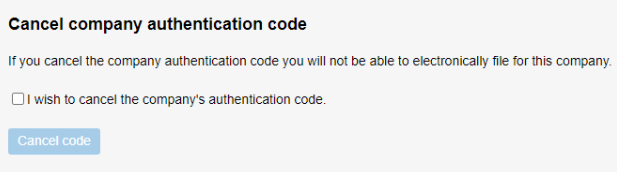
As soon as you cancel the authentication code, you can no longer file documents electronically with Companies House. You will have to submit paper filings instead.
If you wish to resume electronic filing, you will need to request a new authentication code from Companies House, which will be sent to your company's registered office address.
What to do when you have lost your company authentication code
If you find yourself in the situation of having lost your company authentication code, follow these steps to request a new one:
- Sign in to WebFiling.
- Select either 'Your companies' or 'File for a company'.
- Enter the company number and select where the company was registered.
- Select 'Help with authentication code', then 'I do not have an authentication code'.
It's important to note that if you previously had an authentication code, Companies House will send you a reminder rather than issuing a new code.
How to protect your authentication code and company details
To protect your company authentication code and other company’s details, it is essential you do not disclose it to any unauthorised person. Consider the following tips for enhancing the overall security of your company.
- Keep people on a need—to—know basis—Access to your company's sensitive information, including the authentication code, should be on a need-to-know basis. If you are working with an agent, ensure they also have a strict disclosure policy governing how they’ll handle your code.
- Do not disclose your code through unsecured channels. Avoid responding to telephone or email requests for your code from unauthorised persons. There are reported cases of fraudsters posing as Companies House and requesting the code through the phone or email. Ignore such requests.
- Change it regularly — Over time, your company’s authentication code may become vulnerable due to breaches or leaks. Therefore, it is essential to maintain a consistent schedule of changing the code to reduce the risk of unauthorised access.
❌ Warning
Notify Companies House by contacting the frauds team immediately if you suspect an unauthorised person has accessed your code. Further, log in to your website and change or cancel the code.
read
Everything you need to know about filing company information using the Companies House webfiling online service.
🔑 Key Highlights
- WebFiling is an online service Companies House provides to companies to submit official documents and filings electronically.
- An email confirmation is received for any document successfully submitted through the service.
- Every limited company formed is allocated a unique WebFiling Authentication Code, which acts as an electronic signature
What is Companies House Webfiling
Webfiling service is a free online portal that enables business owners to submit statutory documents directly to the government in compliance with their filing requirements.
You can use it to file the following documents (GOV.UK links) —
-
Company details
- Return of Allotments of Shares (excluding non-cash) (SH01)
- Confirmation statement (CS01) (previously the annual return)
-
Directors and secretaries
- Appointment of director (AP01)
- Appointment of corporate director (AP02)
- Change of director's details (CH01)
- Change of corporate director's information (CH02)
- Change of secretary's details (CH03)
- Change of corporate secretary's information (CH04)
- Termination of appointment of director (TM01)
- Termination of appointment of secretary (TM02)
-
Change company registered address and location of company records
-
Accounts
- Audit exempt small full accounts (with abbreviated option)
- Audit exempt abbreviated accounts
- Micro-entity accounts
- Change of Accounting Reference Date (AA01)
- Dormant company accounts (AA02)
❌ Warning
Charitable companies must adhere to charity and company law when preparing financial statements and therefore cannot submit ‘full audited accounts’ through Companies House new Webfiling. They must file their accounts directly to the registrar of companies by post and to the appropriate charity regulator as required by charity law based on the company’s jurisdiction —
-
People with significant control
- Notice of individual PSC PSC01
- Notice of relevant legal entity (RLE) (PSC02)
- Notice of other registrable person (ORP) (PSC03)
- Change of details for PSC (PSC04)
- Change of details for RLE (PSC05)
- Change of details of ORP (PSC06)
- Ceasing to be a PSC (PSC07)
- Notice of PSC statements (PSC08)
- Update to PSC statements (PSC09)
-
Company registers
- Elect to keep register of directors information on the public register (EH01)
- Elect to keep directors’ residential addresses on the public register (EH02)
- Elect to keep register of secretaries information on the public register (EH03)
- Withdraw register of directors information from the public register (EW01)
- Withdraw usual residential addresses information from the public register (EW02)
- Withdraw register of secretaries’ information from the public register (EW03)
-
Limited Liability Partnerships (LLP) can file
-
People with significant control (PSC)
- Notice of individual PSC (LL PSC01)
- Notice of relevant legal entity (RLE) LL PSC02
- Notice of other registrable person (ORP) (LL PSC03)
- Change of details for PSC (LL PSC04)
- Change of details for RLE (LL PSC05)
- Change of details of ORP (LL PSC06)
- Ceasing to be a PSC (LL PSC07)
- Notice of PSC statements (LL PSC08)
- Update to PSC statements (LL PSC09)
-
LLP registers
- Elect to keep register of members information on the public register (LL EH01)
- Elect to keep members’ residential addresses on the public register ( LL EH02)
- Withdraw register of members' information from the public register (LL EW01)
- Withdraw usual residential address information from the public register (LL EW02)
With the multiple filing requirements, the advantage of using the online platform is that it's quicker than filing out paper forms. Submitting is instant, and built-in checks help users avoid errors and rejection.
How do I create my Company Webfiling Account?
❌ Warning
Before registering for WebFiling, verify your company's eligibility to use the platform.
The service can be used by company numbers that contain all digits or have the following prefixes: NI, RO, and SC for limited companies and OC, SO, and NC for limited liability partnerships.
Most companies in the United Kingdom, including limited companies, limited liability partnerships, and community interest companies, meet the eligibility criteria.
However, it's important to note that companies or limited liability partnerships that have been dissolved, converted, or closed, among others, are not eligible to utilize the service.
Therefore, confirming your company's active status is crucial before registering.
See detailed guidance HERE.
To create your Companies House online profile, follow these steps —
-
Go to the webfiling page:
https://idam-ui.company-information.service.gov.uk/account/login/ -
Click on “Create an Account” right below the sign-in button, and the following page will load:
https://idam-ui.company-information.service.gov.uk/account/register/_start/ -
Provide your details
- Your full name (optional)
- Your e-mail address
- Your phone number (optional)
Click on the green “Continue” button.
-
Verify the accuracy of the information provided.

-
Verify your digital address or phone number before continuing.

Your profile will be created once you click your verification link or provide the code sent to your mobile number or email. Please note that this code verifies your number and should not be confused with the web filing code that will be sent to your address.
How do I use the Company Authentication Code for Online Filing and Update Company Details?
The authentication code is a 6-digit alphanumeric code issued to each company. The code is used to file information online and is the equivalent of a company officer’s signature.
You’ll need an authentication code to file your information online via webfiling or a third-party software.
See also: Companies House Company Authentication Code for Webfiling
How to get your company authentication code
To request your code, create an account or sign in to Companies House WebFiling and follow the instructions. Your code will be sent by post to your company’s registered office - it can take up to 5 days to arrive. If your company already has a code, they’ll send you a reminder.
How to use the WebFiling and Protected Online Filing (PROOF) Service
PROOF is a free service designed to protect your company from unauthorised changes by preventing the filing of certain paper forms changing the following details —
- changes to your registered address
- changes to your officers (appointments, resignations, or personal information)
- changes to your company name by special resolution
According to Companies House, there are about 50 to 100 cases of corporate identity fraud every month, which include fraudsters hijacking companies by changing the details of their directors and registered offices.
✅ Insight
After you complete your PROOF registration, if you need to file a paper form covered by the scheme, you must include a PR03 (consent form) when sending it to Companies House. To get the form e mail registrarsfunctions@companieshouse.gov.uk and write PR03 in the subject field. You will receive an automated e-mail with the PR03 attached.
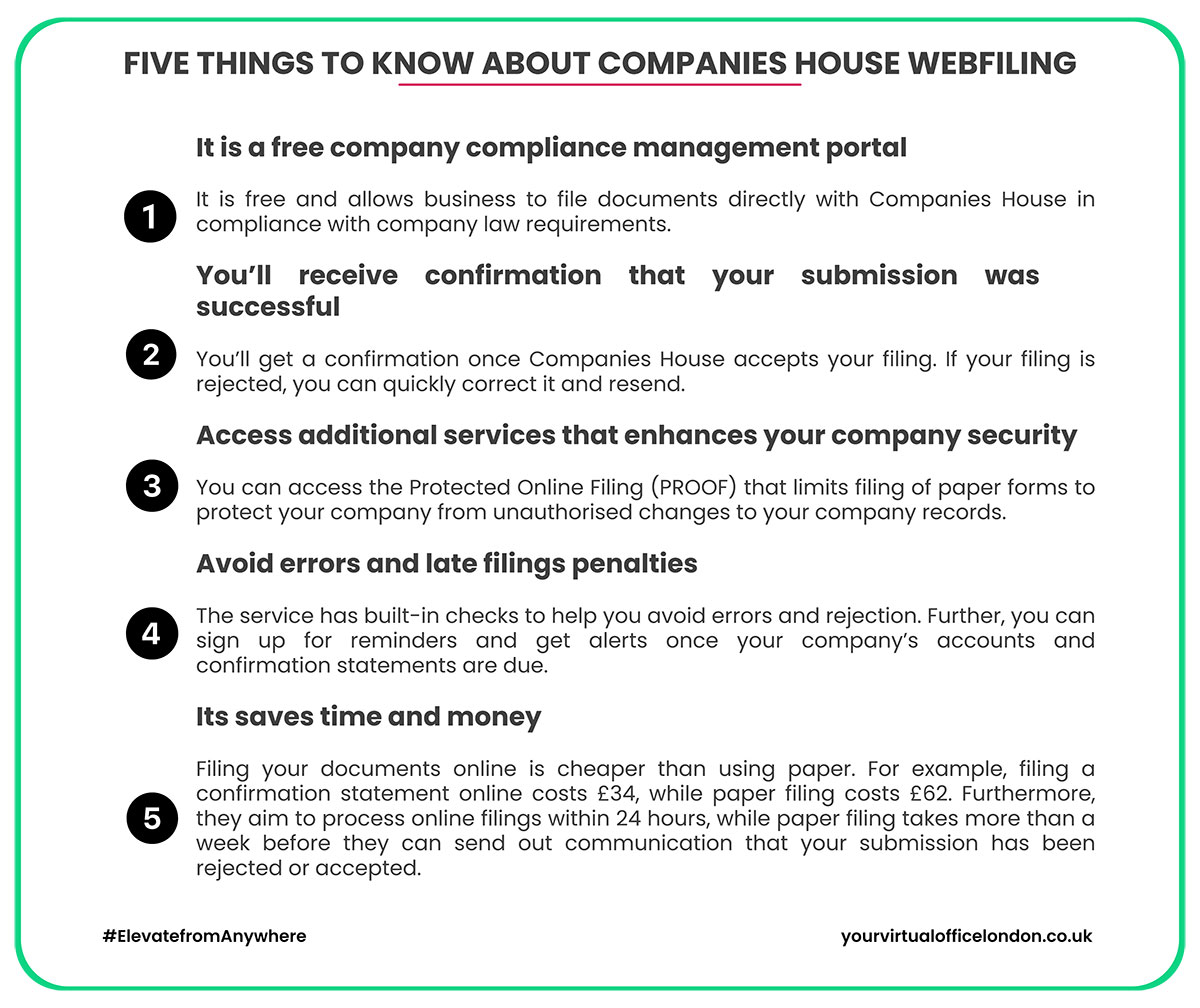
How to Sign Up for Email Reminders for key filing deadlines
The Companies House e-mail reminder service sends you alerts whenever your company's annual accounts and confirmation statements are due.
As you subscribe for the alerts you can —
- choose up to 4 people to receive a notification (including an accountant, formations, or company secretarial agent)
- file your document immediately from a link within the alert
- receive reminders more conveniently
- avoid late filing penalties by filing your accounts on time
- use less paper, contributing to saving the environment
To set up, follow the steps below
- sign into your online service account: https://idam-ui.company-information.service.gov.uk/
- Select ‘Activate e reminders’ from your company overview screen.
- Select ‘Add an e mail address’.
- Enter your e mail address (a maximum of 4 for each company).
- Follow the link in the email from Companies House to validate your e mail address.
How to File Your Company's Confirmation Statement and Other Forms or Documents
Your statement must be submitted to Companies House within 14 days of your due date.
✅ Insight
To file any document electronically, you’ll need to sign up for Web Filing. For confirmation statements, if there have been any changes in your company over the last 12 months, you must file these changes before filing the statement. Some of the changes to report as soon as they occur (and not with your statement) include —
- Directors and secretary
- People with significant control (PSC)
- Registered office address
- Registered e-mail address
However, you can report the following changes within the statement itself —
- Standard Industrial Classification (SIC) code
- Statement of capital
- Trading status of shares
- Exemption from keeping a PSC register
- Shareholder information
Once you’ve logged into your online filing account, click on the “file confirmation statement” on your company overview screen.
On the screen that loads up next, you can change the date of your next statement and report if your company has admitted to trading on a market.
Click on “next” after you’ve made the necessary adjustments. On this page, you can now verify that the information Companies House holds about your business is correct and up to date.
See also: How to File a Confirmation Statement With Companies House
How to Use the Find and Update Service for Company Filings
In addition to the Web Filing, you can also use the Find and Update Company Information Service accessible through https://find-and-update.company-information.service.gov.uk/
As the name suggests, it is a portal for finding information and uploading certain information to the Companies House register.
Using the platform, you can search for a company by name, registration number, or officer. By selecting the link to a company of interest, you should be able to access information such as
- the registered address
- current and resigned officers
- date of incorporation
You’ll also be able to view the filing history and download accounts and confirmation statements if available.
Once you surface a company name, you’ll get the option for filing for that particular company. To access your Find and Update Company Information account, you cannot use your webfiling credentials. Instead, you must sign in with a Companies House email ID and password.
To sign up, you’ll need to register with an e mail address, where an activation mail will be sent.
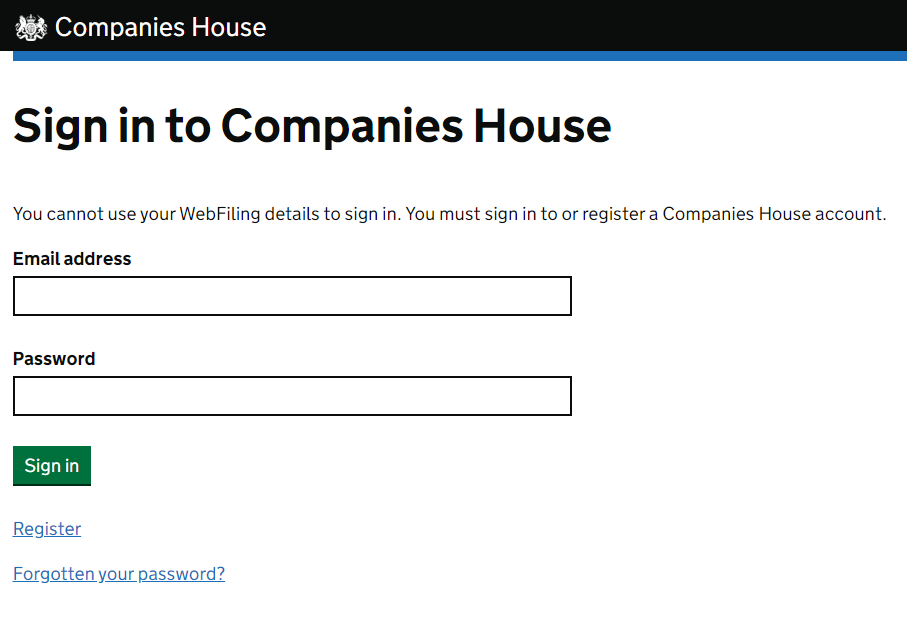
A limited company can only file abridged or full accounts and a change to a registered office using the find and update company information service. There are plans to add filings for —
- other types of accounts
- confirmation statements
- officer appointments
- changes to the company details
read
Throughout all these stages to make a business plan successful, the most important and constant body/organisation you’ll be dealing with is Companies House.
Your business idea has been conceived. A business address has been finalised. And now your business plan is put into practise. Throughout all these stages, the most important, and constant, body/organisation you’ll be dealing with is Companies House.
Companies House in a Nutshell
Quite simply, Companies House is the registry of limited companies in the UK, and operates as an executive agency of Department for Business, Energy & Industrial Strategy.
The main remit of Companies House is to incorporate/register and dissolve limited companies (this includes limited liability partnerships) in accordance with the Companies Act 2006 in England & Wales, Scotland, and Northern Ireland. This legislation governs all company registration issues in the UK.
According to their domain on GOV.UK., Companies House states the following:
“We incorporate and dissolve limited companies. We register company information and make it available to the public.”
Companies House has the responsibility for the storage and monitoring of company information as well as existing as the platform through which to update you company’s information. Tasks such as filing annual accounts and confirmation statements are done through Companies House.
Companies House makes this information publicly available and has the power to remove non-compliant companies from the register as well as relevantly penalising company directors.
Where Is Companies House Based?
Companies House is a relatively large organisation that employs approximately 1,000 staff across its UK-wide offices.
Since the UK has three separate legal systems (England & Wales, Scotland, and Northern Ireland) Companies House houses three different registrar branches, each of which exercises its remit with companies registered in that specific jurisdiction. Notably, London houses the fourth location but serves only as a data and information unit; documents are delivered and filed here as well as search services on UK-registered limited companies.
Companies House Locations:
- Companies House Belfast Office, 2nd Floor The Linenhall, 32-38 Linenhall St, Belfast, BT2 8BG (responsible for companies registered in Northern Ireland, which are subject to Northern Irish law).
- Companies House Cardiff Office, Crown Way, Cardiff, CF14 3UZ (responsible for companies registered in England and Wales, which are subject to English Law).
- Companies House Edinburgh Office, 4th Floor, 2 Edinburgh Quay, 139 Fountainbridge, Edinburgh, EH3 9FF (responsible for companies registered in Scotland, which are subject to Scots Law).
The location of your company’s service address will determine which of the above Companies House “bases” handles your company incorporation and subsequent management of company documentation:
- If your company has a registered office address in either England or Wales, then it will be incorporated by Companies House Cardiff
- If your company has a registered office address in Scotland, then it will be incorporated by Companies House Edinburgh
- If your company has a registered office address in Northern Ireland, then it will be incorporated by Companies House Belfast
Note: UK limited companies can operate throughout, and anywhere, in the UK even if it means you practise your trade in a number of UK jurisdictions. However, a company’s registered office address has to remain in the country of incorporation throughout its lifetime.
What Company Information Is Stored at Companies House?
Company information and data is viewable and used by the public, public bodies, other companies, and government. Companies House strongly advocates a culture of corporate transparency and therefore requires regularly reliable company information on its register. It endeavours to store comprehensive company data and information to ensure this transparency is maintained.
Upon completion of your company’s registration (whether it’s directly with Companies House or with the help of a company formations team) your company must provide a number of details for the Companies House register, including:
- Company name and registration number
- Date of company registration
- Type of company (for example, limited by shares, limited by guarantee, or limited liability partnership)
- The UK jurisdiction of company incorporation
- Your company’s registered office address
- Details of the following: directors, company secretaries, shareholders or guarantors, people with significant control (PSCs), and LLP members (including other past or present company appointments held by each individual)
- Standard Industrial Classification (SIC) codes
- Any amendments made to company details and appointments
- Annual accounts and confirmation statements
- Notices of late or missed filing of statutory documents
- Information of mortgage charges
- Information of insolvency
- Compulsory or voluntary strike-off instances
- Directors who are disqualified
- Details of any dissolved companies
The public, as well as organisations such as the police and crime agencies, as well as HMRC, utilise the above information to prevent and monitor important actions. Comprehensive statistical data is also made available by Companies House that enables the following:
- Government can determine the possible impact of policy changes and analyse the economic impact on businesses.
- Banks get an understanding of their corporate customer base.
- Businesses can research and understand their market share in order to devise appropriate marketing strategies.
- International business owners can make decisions on potential UK locations for their business.
- Help academic institutions with their curriculum and business research.
- Public service organisations can evaluate business-related policies.
Read also: Company Registration Number
What Digital Services Does Companies House Provide?
Companies House provides a number of digital services in order to manage your company online and access information. On the Government website, Companies House lists the following services, as well as a link to a customer charter that outlines the standards of services they provide:
- File documents online using the Companies House Service:
Find company information free of charge and search for disqualified directors using the Companies House Service.
- File company information online using WebFiling:
WebFiling ensures secure digital delivery of accounts, confirmation statements, notices of changes to company details, and registration of charges. Additionally, you can sign up for email reminders with WebFiling.
- Find company information online using WebCHeck:
WebCHeck enables access to company information without a need to set up an account; most documents are available as images to download and view within minutes.
- Find company information on our mobile app:
On the mobile app, you can store your most visited company searches as favourites and then organise them by various filters. Some helpful features include coloured icons to help you determine when a document is due be filed or when one is overdue.
- Download company data with our data products:
The company data product is a free monthly snapshot of information for live companies on the public register.
Remember...
With over 4 million limited companies registered in the UK and over 500,000 new companies incorporated each year, it’s vital that there is a transparent and comprehensive “centre” to access the vast amount of company information.
Companies House Service’s recent “report it now” facility enables customers to inform Companies House of any issues related to the information held on the register, as well as suspicious company activity. Since its launch, over 58,000 reports have been made and you can take comfort in the knowledge that you have a platform in which you can rectify criminal company activity, yet also ensure you keep your house in order and provide up-to-date information when required.
For more information on the above, or for any related assistance, contact our friendly team and you can begin setting up your business address, today.
read
Find a comprehensive comparison list of the best business apps in 2024 to manage your business. Everything you need from project and inventory management to HR.
🔑 Key Highlights
- Small business apps are more than just tools; they're the catalysts that propel an enterprise to new heights.
- Versatile applications help enhance efficiency, streamline collaboration, and more.
- When choosing between apps with similar functions, go for the one that addresses multiple challenges, leading to significant improvement in operations.
In this digital age, businesses that leverage cutting-edge applications and technologies enhance their operational efficiency and rise to the top. That's why we carefully curated this compilation of top apps for business owners and professionals looking for solutions to various business needs across domains such as organisational management, financial tracking, customer engagement and more.
Check out these 21 small business management apps, presented in categories, to help you discover innovative solutions that can revolutionise how you organise, operate, and propel your business towards success.
Best Scheduling Apps for Small Business Owners
One notable advantage of scheduling apps is their ability to mitigate the impact of external meeting demands on business owners. By allowing individuals to set their availability times, these apps empower prospects, clients, and teams to schedule meetings in alignment with the entrepreneur's predefined availability.
The applications also help eliminate scheduling conflicts and overlapping appointments by centralising availability information and automating the scheduling process.
✅ Insight
Some key features to look out for in a scheduling application include -
Ease of use: Opt for an intuitive and straightforward application for your clients, prospects, and team members to schedule time with you.
Calendar Integrations: Your scheduling app should easily integrate into your calendar application and let you view your appointments on both platforms.
Notifications: Choose an app that sends you notifications when someone books time with you. It should also have an optional feature for sending reminders to you and your guest days, hours, or minutes before the appointment.
Top scheduling applications for small business entrepreneurs in the UK include —
Calendly

Calendly is a scheduling automation platform designed to streamline the process of scheduling, preparing for, and following up on internal and external meetings. Users can create a personalised scheduling link and booking page according to their availability, which they then share with others, allowing them to book a meeting easily at a mutually convenient time.
It offers the flexibility of setting meeting rules, such as 15-minute or 30-minute increments, enabling participants to optimise their time efficiently during these interactions.
Pros
- Simple and intuitive
- Enhances the professional image of the user
- Has an automatic time zone conversion that removes meeting time confusion for international teams
Cons
- Limited branding options for scheduling pages
Platforms: iOS, Android, Chrome and Firefox extension
Pricing: Offers a free forever plan with the standard plan starting at $10 per monthly seat.
Website: https://calendly.com/
Appoint.ly

Appoint.ly is a scheduling application for individuals and businesses. Users create a calendar, set their availability and share with clients and coworkers for bookings. It seamlessly integrates with Google Calendar, Microsoft Office, or iCal and automatically syncs appointments while addressing time zone differences.
Pros
- Free plan available
- Simple, intuitive and functional interface
- Minimises confusion due to timezone differences
Cons
- No mobile app
- Limited functionality compared to other tools
Platforms: Cloud-based
Pricing: Free basic plan with the pro version starting at $10 per seat per month
Website: https://appoint.ly/
Best Project Management Apps
To meet the demands of a dynamic market, companies often rely on multiple teams overseen by either the founder or a designated manager responsible for setting timeframes and objectives. Project management applications are pivotal in facilitating adequate supervision from home, the office, or while on the move. These applications streamline workflows across teams and ensure meticulous attention to detail, mitigating challenges that impede project success.
Techopedia reports a remarkable 92% success rate in meeting project objectives for organisations consistently utilising project admin apps, highlighting the transformative impact of employing the right tools.
On the other hand, the State of Project Management Report 2021 highlights the most significant challenges in project and portfolio management: benefits management, resource management, and project prioritization.
✅ Insight
Effective project software must tackle the above-mentioned top 3 challenges at a minimum, incorporating key features such as:
Resource allocation — Project management tools assist in optimising resource utilisation by enabling managers to allocate resources, including team members, and time to priority projects.
Scheduling — Ensures adherence to project timelines and deadlines, monitors progress and allows for timely adjustments when necessary.
Reporting — For data-driven decision-making, the application should offer robust reporting capabilities to track and analyse project performance.
With the above in mind, let's dive into the top 2 project management applications for small enterprises in the UK.
Trello

Trello is a user-friendly project management software for organising projects into Kanban boards. At a glance, a manager can tell the main task, the individual handling it, and its status. With a generous free plan that accommodates up to 10 boards and unlimited users, it's a versatile tool accessible to all. Small teams, freelancers, and solo entrepreneurs use Trello for individual assignment planning or comprehensive project workflows.
Pros
- Easy to manage tasks (to-do lists) with an intuitive drag-and-drop system;
- Leaders can assign tasks with due dates and role-specific access privileges;
- Users can share images and documents from other apps like Google Drive; and
- It's super versatile, with multiple templates to get new users started.
Cons
- The process of integrating with third-party plugins is clunky;
- Some basic features are only available through power-ups; and
- The free plan has limited features.
Platforms: Web, macOS, Windows, iOS, and Android
Pricing: Offers free plan with paid plan starting at $5 per user per month.
Website: https://trello.com/home
Freedcamp

Freedcamp's free version is considered one of the best apps to help organise. It offers unlimited tasks, users, projects, and storage, an excellent choice for SMBs seeking efficient project management software. Their paid plans, including the business and enterprise packages, provide exceptional value compared to rival platforms. The well-crafted native desktop and mobile apps facilitate convenient project administration beyond web browsers and while on the go.
Pros
- It is easy to use and has excellent support;
- Supports French, German, Croatian, and Russian;
- Has a time-tracking feature that’s connected to tasks;
- Inexpensive with the free option including unlimited users, assignments, projects, and storage; and
- Kanban view allows users to mark tasks as No Progress, In Progress, and Completed.
Cons
- Few native integrations;
- Dull and basic user interface; and
- Complex integration with third-party applications like Outlook.
Platforms: Web, macOS, Windows, Android, and iOS
Pricing: Free pro package starts at $1.49 monthly per user.
Website: https://freedcamp.com/
Small Business App for Communication
Communication is essential for Small and Medium-sized Businesses (SMBs). However, most cost-effective project administration tools are intentionally designed without a built-in communication or team chat feature. Consequently, businesses find it necessary to explore standalone chat or messaging apps offering unlimited chat history, private and public channels, and video and voice calls. Among the popular choices for this purpose are
Slack

Slack has become a leading messaging app in business communication. Its intuitive and user-friendly interface sets it apart, providing teams with an efficient platform for streamlining communication. The distinctive feature of Slack lies in its channel organisation system, allowing teams to work with designated spaces for different topics, projects, or teams, fostering a more organised and focused communication environment within the application.
Pros
- Has a fair, free plan;
- User-friendly interface;
- It's quick and easy to send messages to individuals or groups;
- Customisation options for individual users; and
- Advanced search functionality.
Cons
- Relatively higher costs for the paid plans;
- The free plan restricts the number of historical messages accessible, making it susceptible to losing crucial information easily.
- The free plan limits the number of participants in a huddle to two, affecting team collaboration.
Platforms: Web, macOS, Windows, Linux, Android, and iOS
Pricing: Free plan with the pro plan starting at £5.75 per active user per month paid annually.
Website: https://slack.com/intl/en-gb/
Flock

Flock is a messaging and collaboration tool that offers direct and channel messaging, video conferencing, screen and file sharing, and unlimited chat history. Users can create multiple teams and both public and private channels for communication. It is designed for businesses of all sizes and operates on a freemium pricing model, with additional features available in paid plans. The app is known for its fast and reliable communication, making it a popular choice for collaboration and coordination.
Pros
- Ideal for instant messaging;
- Free mobile app for on-the-go communication;
- In-built to-do list feature for task assignment and progress monitoring; and
- Users can send themselves messages for safekeeping or access from other devices.
Cons
- Some users report poor audio and video quality; and
- Users can delete unread messages without a trace.
Platforms: Web, Windows, Mac, Linux, iOS and Android phones.
Pricing: Freemium with the pro plan starting at $4.50 /user/month
Website: https://www.flock.com/
Microsoft Teams

Microsoft Teams is a unified communication and collaboration platform that seamlessly integrates workplace chat, video meetings, file storage, and application integration. Its user-friendly interface enables easy connections, communication, and collaboration, rendering it a favoured choice for businesses and organisations across different scales.
Pros
- The centralised document storage and communication system helps boost productivity.
- Easy collaboration with internal and external contacts
- Enables access to previous meeting notes and recordings
- Can hold meetings or webinars with up to 10,000 attendees
- Has a robust free version for personal use.
- Integration with the Microsoft ecosystem
- Comes with end-to-end security
Cons
- Not built for phone use
- Its online meeting experience isn’t as intuitive as with other apps
Platforms: Web, Windows, MacOS, Android and iOS,
Pricing: Business packages start at £3.30/user/month, paid annually
Website: https://www.microsoft.com/en-au/microsoft-teams/group-chat-software
The Best Business Apps for Time Tracking
🛈 Information box
Recent research shows that over 80% of an employee's time is spent on low-value tasks. In response to this challenge, a reliable time-tracking application empowers employers to assess staff work habits and their respective contributions to organisational objectives.
With time-tracking tools, companies save time, maximise productivity, identify potential areas of improvement, and monitor performance remotely. For the employee, a time tracking app helps them make the most of their workday and manage distractions.
Some of the best small business apps for time tracking include -
Toggl Track

For the web app, toggl track facilitates accurate invoicing by enabling real-time or manual mode tracking of the amount of time spent on an activity, which can be connected to a specific client, project or task. It also has a calendar view that shows weekly time entries in a colour-coded grid format, with which everyone can see the project that dominates an employee's/freelancer's time.
Toggl has a free forever plan with limited features for up to 5 users and a premium plan for $18 for those who want additional features like fixed fee projects and integrations with third-party applications like Jira or Salesforce.
Pros
- User-friendly and versatile;
- Ideal for individuals, freelancers, and teams of any size;
- Provides in-depth reports and productivity analytics;
- Promotes employer and employee acceptance with its anti-surveillance feature; and
- Effortlessly integrates with a variety of third-party project administration and collaboration tools.
Cons
- Few native integrations;
- Users find it difficult to fix time-tracking mistakes; and
- The desktop application is cumbersome compared to the Chrome extension and mobile app.
Platforms: Web, macOS, Windows, iOS, Android
Pricing: Free plan for up to 5 users, starter $ 9 per user per month and $18 for the premium package.
Website: https://toggl.com/track/
HourStack

Hour Stack is a premium time management application suitable for individuals, starting at $12 per month and $ 15/member/month for large teams. It has over 15 native integrations, with an additional 1,500 through Zapier. The tool helps teams create projects, set budgets and timelines, schedule tasks, balance workloads across teams, track time, pull weekly and monthly reports and customise according to their unique workflow.
Pros
- Intuitive interface;
- Users can plan for an entire week, both tasks and meetings;
- The reporting feature enables users to view time estimates vs actual time spent on a project; and
- Easily integrates with third-party applications like Asana and Google Calendar.
Cons
- Mobile device applications sometimes don’t work as expected; and
- The integration with Asana can be unreliable.
Platform: Web
Pricing: No free trial, $12 per month for the personal and $15 for the team package
Website: https://hourstack.com/
Best Payroll & Employee Management Apps for Small Business or Remote Teams
According to the UK Parliament post, fully remote or hybrid arrangements enhance employee wellbeing, but the impact on productivity is uncertain. Yet, business owners report that a remote workforce provides an opportunity to embrace a lean model and tap into a cost-effective offshore talent.
If you are leaning towards going remote or hybrid, here are some of the best HR apps for small ventures —
Deel

Deel is one of the preferred solutions for distributed workforce management applications with free and pay-as-you-go plans starting at $49 per active contract/month and a footprint in over 150 countries. With their employer-on-record product, Deel helps businesses undertake background checks, hire, offer employees localised benefits, and comply with complex local regulatory requirements.
Pros
- Completely free for contractors and employees;
- Intuitive and user-friendly interface for ease of use;
- Streamlined payroll automation feature for efficient processing; and
- The payment system provides clear tax and compliance requirements guidance, ensuring smooth financial operations.
Cons
- Customer support may, at times, be unreliable; and
- No mobile application.
Platform: Cloud-based
Pricing: Free for HR automation, $49 for contractors and $599 for Employer on Record (EOR)
Website: https://www.deel.com/
Motivosity

Motivosity is a business software solution for those seeking to manage employee recognition, motivation and engagement designed to help companies build a positive workplace culture. Through the app, staff members get a sense of community and belonging. With the option to give regular coaching-oriented feedback, teammates feel they have a positive relationship with their boss and managers.
Its premium plans start at $2, allowing businesses to use it to motivate their workforce as among the strategies underscore success and get insights that help enhance productivity and retention.
Pros
- Intuitive interface that works like a social media page; and
- Makes it easy for co-workers to compliment and recognise each other efforts, building a positive company culture.
Cons
- Limited native integration with third-party tools.
Platform: Cloud-based
Pricing: Starts from $2
Website: https://www.motivosity.com/
- Goco

GoCo is a Human Resource Information System (HRIS) business application starting at $5/employee/month that handles onboarding, benefits, time tracking, payroll administration and compliance.
Pros
- Automates all aspects of hiring - from sourcing to onboarding
- Handles HR, including benefits and payroll management
- Ideal for small enterprises and large enterprises with remote teams
Cons
- Difficulty mastering advanced features
- Available on the web with no mobile application on-the-go access
Platform: Cloud-based
Pricing: Starts from $ 5 per employee per month
Website: https://www.goco.io/
Best Credit Card, Inventory Management, POS System, & Payment Apps for E-commerce
E-commerce enterprises depend on efficient and secure payment solutions to ensure a seamless shopping experience, significantly contributing to customer satisfaction and trust. Top payment applications for e-commerce companies include —
PayPal Express Checkout

PayPal is one of the earliest and most popular online payment solutions. To access the service, you only need to sign up for the express checkout and add it to your website. You can add the checkout through a partner or build your custom integration for your website. Paypal charges 2.90% + £0.30 per transaction. See more details on the UK fees page.
Website: https://www.paypal.com/uk/webapps/mpp/get-started-express-checkout
Square

Square is a free stock management and payment processing app for small enterprises. It enables small and medium-sized businesses to accept credit card payments using smartphones or tablets as point-of-sale system registers. It has the following features
- Payment acceptance including -
- Credit and debit cards
- Apple Pay and Google Pay
- Digital Gift Cards
- Card on file for regular customers
- Custom invoicing
- Encrypted payments
- Payment Card Industry Data Security Standard (PCI DSS) compliance
- Checkout process customisation
- Receipts
- Automated discounts
- Square analytics for advanced reporting and insights
- Inventory management with low stock alerts
Besides the features, Square offers POS hardware, which includes the following —
- Square register with fully integrated till system with point of sale software, payments, and a dedicated customer display.
- Square stands for those using their iPad as a POS.
- Square terminal, which connects wirelessly with your POS and accepts all kinds of payments and print receipts.
- Square reader for contactless payments.
Pros
- Clean and intuitive interface
- Free basic plan with robust features
- Wide range of hardware to choose from
- Real-time sales tracking
Cons
- Cluncky hardware design
Platforms: iOS and Android.
Pricing: Free for small businesses with the plus plan starting at £49 per month, per location
Website: https://squareup.com/us/en
Best Small Business Apps for Accounting & Invoice Management
The best accounting software for small and medium businesses is affordable and easy to use, recognising that most small and medium business owners are not professional accountants. These tools enable companies to manage their finances and record expenses, profit, and losses. Some of the best tools include —-
Zoho

Unlike Freshbooks, Zoho is a free accounting invoicing software for small business owners, solopreneurs and freelancers.
Pros
- Simple and intuitive; and
- Multiple customisation options available.
Cons
- Free version is limited to 1,000 invoices per year.
Platforms: iOS, Android, Windows
Pricing: Offers a free version with enterprise quotations available on request.
Website: https://www.zoho.com/invoice/
Xero

Xero is tailored for medium-sized businesses that need high-level accounting software for sending invoices, accepting payments, managing contracts, and more. Its pricing starts at £15 to £55 per month.
Pros
- Cost-effective;
- Unlimited users and plans;
- Enables collaboration with accountants or business advisors;
- Cloud-based and accessible anywhere with an internet connection;
Cons
- Steep learning curve for new users;
- It takes a long for customer service teams to respond to people;
Platforms: Cloud-based
Pricing: £15 for the starter package
Website: https://www.xero.com/uk/accounting-software/
Quickbooks Online

QuickBooks is an online business accounting software specifically crafted to simplify cash flow management. It boasts robust features, including automated expense tracking, efficient invoice creation, integrated payroll services, and insightful financial reporting.
Pros
- It's easy to use and learn;
- Integrates well with third-party applications
- It is cloud-based, enabling users to access real-time data anytime, anywhere;
- Tools suitable for various business types, including accountants, sole traders and limited companies.
Cons
- Lacks industry-specific features
- Experiences regular system crashes
- Limited to accounting-specific reporting
Platforms: Cloud-based, iOS, Android, iPad, Tablet, MacOS and Windows
Pricing: $29.90/user/month
Website: https://quickbooks.intuit.com/uk/
Best Marketing Apps Or CRM Software
Customer Relationship Management (CRM) refers to business development, systems or strategies to promote client acquisition and retention. A comprehensive solution gathers customer information from all the contact points with the business, such as the website, social media, phone line, email, and marketing content. It uses this data to equip the relevant staff with in-depth customer insights such as purchasing history, preferences and prospects' challenges.
✅ Insight
There are three types of CRM software — collaborative, analytical and operational. Analytical collects and assesses client information, which businesses harness for customer behaviour and tailored experiences.
Operational CRM streamlines core business processes, automating sales, marketing, and customer service functions to enhance efficiency and client satisfaction.
Lastly, a collaborative platform focuses on organisational communication and collaboration to provide a seamless customer experience.
Nimble

Nimble is primarily considered a collaborative CRM that integrates seamlessly with Google Workspace, Office 365, and multiple third-party applications.
It emphasises organisational communication and cooperation to improve customer interactions and relationships. Additional features include —
- Marketing automation;
- Lead and pipeline management;
- Task management; and
- Analytics and dashboards.
Pros
- Neat, user-friendly interface;
- Connect on the go with its mobile application;
- Best CRM for Microsoft Office, including Microsoft 365 apps, Microsoft Teams and Outlook.
Cons
- Reporting and analytics are not as robust;
Platforms: iOS, Android and Windows
Pricing: $29.90/user/month
Website: https://www.nimble.com/
ZenDesk

Zendesk is a cloud-based operational CRM that automates customer support ticket management, helping users track, prioritise, personalise and solve email support interactions. Its suite plans start from $49/per month for up to 5 agents.
Pros
- Workflow automation;
- Feature-rich interface; and
- Multi-channel support (chat, email, social media) on a unified platform;
- Integrates with multiple third-party solutions for comprehensive reporting and analytics.
Cons
- It’s unintuitive and takes a long time to understand the platform;
Platform: Web
Pricing: Starts at £45 per agent per month.
Website: https://www.zendesk.co.uk/
Copper Google Workspace CRM

One of the best CRM software for small businesses tailored for G Suite applications, Copper empowers sales teams by effectively managing their leads, contacts, and communication from a unified platform.
Pros
- Cost effective
- Simple and easy to use, since the interface is similar to most Google applications
- Effortlessly extract leads from Gmail, enhancing contact and lead management.
- Workflow automaton for repetitive tasks
- track and log email chains, meetings, and files from Gmail using the Chrome extension.
Cons
- May issue unnecessary notifications
Platform: Web, iOS and Android Apps
Pricing: The basic plan starts at $23 monthly per user, paid annually.
Website: https://www.copper.com/
Final Word.
When selecting the best app for your business, choose one that will address the most significant bottleneck. For instance, if you are not making the most out of your existing customer database - you’ll need an analytical CRM to gather insights from client interactions with your business for targeted marketing campaigns and product recommendations.
Key features you should look out for in a business application should include —
- Ease of use — The applications should be intuitive and easy to use. However, you may need software with elaborate features and functionalities. In such cases, consider if the software company offers product walkthroughs, onboarding sessions, and reviews comments from past clients on their customer support culture.
- Integrations — You’ll find that many business processes are interdependent. For instance, an order management system may need to communicate with an accounting app. Your email marketing software may require integration with a lead generation tool. Therefore, consider how easily your app of choice connects to third-party applications.
- Cost — Determine if the software is the most cost-effective for your business needs. In addition to the monthly charges and price per seat, consider if you’ll have to pay extra to integrate with a non-native application.
read
The UK economy is a stalwart in the European region and will remain strong for centuries to come.
The economy of the United Kingdom is a highly developed mixed economy, which is the sixth-largest national economy in the world. It is the second-largest economy in the European Union (EU) and the third-largest in the European Free Trade Association (EFTA). The United Kingdom has a strong and diverse economy supported by various industries, including finance, professional and scientific services, manufacturing, and tourism.
The financial services industry, which is centered in London, is a major contributor to the UK economy, as are the manufacturing, pharmaceutical, and automotive industries. The UK is also a major exporter of oil and gas. Despite its strong economic performance, it has faced a number of economic challenges in recent years. These include Brexit, which has had a significant impact on the country's trade and economic relationships, as well as the ongoing impact of the COVID-19 pandemic, which has led to significant economic disruption and job losses. The UK government has implemented a number of measures to support the economy during these challenging times, including fiscal stimulus, support for businesses, and temporary changes to employment regulations.
The country's economy has been affected by the global economic slowdown, as well as by domestic factors such as rising inflation and declining productivity. Despite these challenges, the UK's economy remains a key player on the global stage, and it is expected to continue to grow and adapt to changing economic conditions in the future.
The lockdown measures put in place to contain the spread of the virus have resulted in widespread job losses and a significant contraction of the economy. In the first quarter of 2020, the UK economy experienced its largest contraction, with GDP falling by 2% compared to the previous quarter. The services sector, which accounts for around 80% of the UK economy, was particularly hard hit, with businesses in the retail, hospitality, and leisure sectors being forced to close or significantly reduce their operations. The UK government has implemented a number of measures to support businesses and protect jobs, including the suspension of workers, which has helped to prevent widespread unemployment. However, the long-term economic impact of the pandemic is still uncertain, and it is likely that the UK will continue to face significant economic challenges in the coming years. Even though the UK has implemented measures such as lockdowns and social distancing restrictions to try to slow the spread of the virus, these measures have also had a negative impact on the economy.
The government implemented various measures to try to support the economy, including loans, grants for businesses, and increased welfare payments but the result of a pandemic on the economy is still uncertain and will depend on the success of efforts to control the virus and stimulate economic recovery so the government has outlined a roadmap for easing lockdown restrictions, but it remains to be seen how this will impact the economy.
The UK economy experienced its worst recession on record, with GDP falling by 9.9%. The country has also seen high levels of unemployment, with the unemployment rate rising to 5.1% in the third quarter of 2020.
There is a range of measures that governments and individuals can take to help mitigate the impact of the COVID-19 pandemic. These can be grouped into three main categories: public health measures, economic measures, and social measures.
Public health measures:
• Implementing and enforcing measures such as social distancing, mask-wearing, and quarantine to reduce the spread of the virus
• Testing and tracing to identify and isolate cases of the virus
• Vaccinating the population to reduce the number of cases and deaths from the virus
Economic measures:
• Providing financial support to individuals and businesses affected by the pandemic, such as through furlough schemes, business grants, and loans
• Implementing measures to stabilize financial markets and prevent a financial crisis
Social measures:
• Providing support to vulnerable individuals, such as the elderly or those with underlying health conditions
• Implementing measures to reduce the social and economic impact of the pandemic, such as through remote working or online education
Fast forward to today, the UK has demonstrated resilience in the face of the pandemic in a number of ways. One factor contributing to the UK's resilience has been the strong response from the government and central bank. The government has implemented a range of measures to support businesses and individuals affected by the pandemic, The Bank of England has also taken steps to support the economy, including cutting interest rates and providing additional funding to banks.
Another factor contributing to the UK's resilience has been the adaptability and strength of its businesses. Many businesses have been able to pivot and adapt to the changing circumstances brought about by the pandemic, such as moving to online sales or offering delivery services.
The UK has also benefited from its strong healthcare system and scientific community, which have played a key role in responding to the pandemic. The country has a well-established infrastructure for public health and research and has been at the forefront of efforts to develop and distribute vaccines.
Overall, while the pandemic has had a significant impact on the UK, it has shown resilience in the face of challenges through the actions of its government, businesses, and scientific community. It is difficult to draw a definitive conclusion about the overall impact of the COVID-19 pandemic on the UK economy at this time. The pandemic has had a severe impact on many sectors of the economy, leading to a recession in 2020 and a rise in unemployment. However, the government has implemented a range of measures to support businesses and individuals during the pandemic, and it is likely that some of the changes brought about by the pandemic, such as the shift to remote working, will have lasting effects.
Looking ahead, the UK economy is expected to continue to recover in the coming years, although the pace of recovery is uncertain and will depend on the evolution of the pandemic and the success of vaccination efforts. It is also expected that the economic recovery will be uneven, with some sectors recovering faster than others.
read
The UK's GDP is among the largest in the world and thus its economy thrives even in dire times.
The United Kingdom has a fiercely autonomous, advanced, and global trade economy that was at the forefront of the Industrial Revolution in the 19th century. The 1990s saw economic growth rates that were competitive with those of other major industrialized nations. After the United States, China, Japan, Germany, and India, the United Kingdom has the sixth-largest economy, with a gross domestic product (GDP) of $2.83 trillion in 2019 and a population of over 66 million. It is known for having a great overall quality of life and a somewhat diverse economy. The majority of the U.K.'s GDP is comprised of services, manufacturing, construction, and tourism; one of its unique regulations is the free asset ratio.
According to the U.K. Office for National Statistics (ONS), the services sector makes up the majority of the UK economy and contributes to more than three-quarters of GDP. United Kingdom's service includes a variety of sectors, such as finance and business services, as well as consumer-oriented sectors like retail, food and beverage, and entertainment. Agriculture contributes about 0.60% of the GDP, and manufacturing and production contribute less than 21 percent.
Table of Contents
• A Bulwark of European Economy
• Trading
• Tourism
• BREXIT
• Health & Medical Sources
• Conclusion
A Bulwark of European Economy
The United Kingdom, notably London, has long been a center for finance. The banking, insurance, London Stock Exchange, shipping, and commodity markets all underwent substantial changes as a result of the sector's extensive restructuring and deregulation in the 1980s and 1990s. Over time, certain clearly defined boundaries between financial institutions have blurred. Around the turn of the century, the financial services industry employed over a million people and accounted for around one-twelfth of the GDP. While the financial services industry has seen significant expansion in certain medium-sized cities, notably Leeds and Edinburgh, London has maintained its position as the industry leader and has grown in both size and effect as a hub for international financial operations.
Trading
Trading in foreign exchange and securities has increased along with capital movements. Engineering, food, drinks (including alcoholic beverages), and tobacco, chemicals, paper, printing, and publishing, metals and minerals, textiles, apparel, footwear, and leather, are the most significant industrial industries in terms of their proportionate contribution to the GDP. Chemicals and electrical engineering have seen the fastest growth. The chemical industry has seen the biggest increases in pharmaceuticals and specialty goods. Within the engineering industry, electronics products have seen the quickest growth, followed by electrical and instrument engineering, transport engineering, which includes motor vehicles, and aerospace products.
Tourism
Another significant source of revenue for the UK is tourism. According to the ONS, foreign nationals spent £28.4 billion, or $35.9 billion, on travel and tourism in the UK in 2019. In June 2019, which is the busiest month for travel, there were 9% more visitors than the previous year. According to Visit Britain, foreign tourists spent £2.34 billion, up 13% from the prior year.
BREXIT
Brexit, which stands for "British exit," the U.K.'s decision to leave the European Union (EU), became official on January 31, 2020. Since the vote, a wide range of governmental and nongovernmental organizations have predicted that the uncertainty surrounding the ongoing Brexit negotiations has had a negative impact on the U.K. economy. However, this could represent a better opportunity for the nation.
A 100-page report titled "The Benefits of Brexit" was released by the UK government to commemorate two years since the country's withdrawal from the EU. This lays out a range of benefits in many areas of spending, policy, and regulation in an enthusiastic, upbeat manner. A few days later, Jacob Rees-Mogg was named to the Cabinet as the Brexit Opportunities Minister to oversee this initiative.
Brexit has changed astonishingly little in many aspects of health and care, despite the fact that the UK's health industry has already felt the effects of trade and migration. This is because there isn't a clear, widely accepted strategy for life after the single market. The UK has stagnated in a number of areas as the EU advances.
Each of the health-related "benefits" can be broken down to reveal a recurring pattern. Many of these are either places where the UK has a real chance of doing something new and different or where the UK must make a crucial decision between going it alone and attempting to stay close to larger markets.
The document's first section emphasizes the UK's capacity to "manage its own money" and avoid making contributions to the EU. Following that is a bullet point that states that healthcare spending will increase by £57 billion in 2024–2025 compared to the year of the EU referendum.
The report avoids explicitly stating any sort of causal relationship. The Office for Budget Responsibility, which oversees public finances for the UK government, predicts that the net result of Brexit will be less rather than more money available due to a slowdown in economic growth.
Instead, the UK is funding the entire recovery effort through its own accounts. It is using this to invest in health in a way that is somewhat similar to what we see in the EU. The NHS is receiving additional funding to reduce waiting lists, and thanks to a spending review based on higher borrowing, its capital budget is expected to increase to its highest level in many years. This, however, has been packaged with a strong emphasis on new hospital building investment and meeting targets rather than investing in new care models or pandemic preparedness. In addition, rather than using the EU's seven-year timeframe, the UK has restricted its spending horizons to its typical spending review period. This doesn't seem to be a completely new direction at all.
Health & Medical Sources
Regarding medications, the new minister has said that "we can use our freedom to approve life-saving drugs faster and at better prices than ever before." The recent rapid approval of vaccines and new methods combining the approval of medicines with value-for-money checks have all been done in accordance with retained EU law, indicating a lack of concrete plans. According to reports, a strategy of general alignment and fast tracks for specific innovative projects has been proposed. The logic is sound, but the details will be challenging, just like with medical devices.
Despite the fact that many international processes are still in their very early stages, the document's sections on trade once again emphasize a high level of general ambition. There is a lot of discussion about diplomatic and trade promotion initiatives that are independent of Brexit.
Conclusion
The probability of the UK joining the Pacific Trade bloc CPTPP is a major topic of discussion. As we have noted, while this is advantageous for industries subject to tariffs, it is typically not the case for goods related to health. The agreement could reduce the UK's latitude in food and drink regulation and introduce Investor-State Dispute Settlement systems, which are sometimes linked to legal action against public health measures by large corporations.
They say that by removing a portion that made you heavy, you will move more quickly. Will this be applicable across the board?




































.jpg)